Welcome to GORUCK Sandbag and Ruck Training. This is your step-by-step guide to accessing and using the program through the Beyond the Whiteboard App. We will walk you through the 6 main steps to get started:
Step 1: Create a Login
First, you’ll want to sign up on our website by starting here. Sign up for the GORUCK promo at the bottom of the page. You will receive the first 2 weeks FREE, then the cost will be $22 per month.
Step 2: Download the App and Sign In
We are currently using the Beyond the White Board App, which is very user friendly. You can download it in the Apple App Store for Apple phones or Google Play Store for Androids. We recommend using the app vs. the web browser for daily use because it’s easier to read the workouts, watch the demo videos each day and enter your scores.
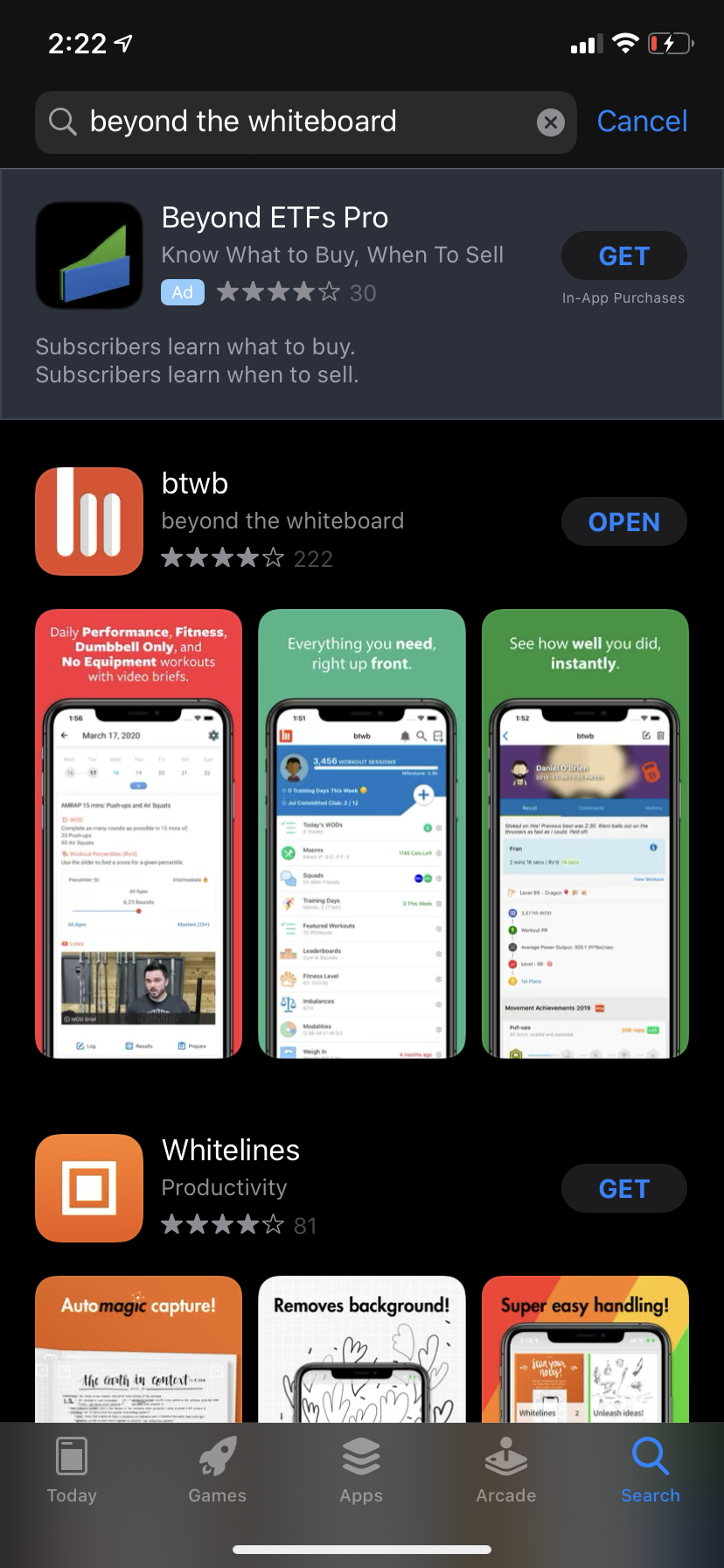
Step 3: Check-out Today’s WOD’s and customize the “tracks” you follow
After you’ve got the app downloaded, go ahead and use the same log in you created when you signed up. Once you’re logged in, you will be at the homepage.
Look for the GORUCK Track (you can unsubscribe to other tracks by clicking the orange icon in the top left corner, then click account option, then follow tracks and simply turn off any tracks you don’t want to see.
Step 4: Read the workout, watch the demonstration video, & complete it
Going back to today’s WOD, we have the workout written out in a list format and we also go into a little bit more detail and include some points of performance for each the movements for that day. For further instruction, check out the demo video which will automatically launch the YouTube video of Cadre DS, SRT Programming Director, walking you through the workout and demonstrating each movement.
Step 5: Enter Your Score
Once you complete the workout, there is a pencil icon at the bottom of the “Workout of the Day” to add your score. Select “As Prescribed” if you did the recommended weights and select “Scaled” if you chose different weights or modified the movements in any way. This is important for you to be able to track your progress when we redo this workout at a later date. Maybe you’ll increase your weight or be able to do the movement “As Prescribed” next time after you’ve gone through months of training. We will have to see, but it’s important to correctly enter your score to compete with THE most important competitor…yourself.
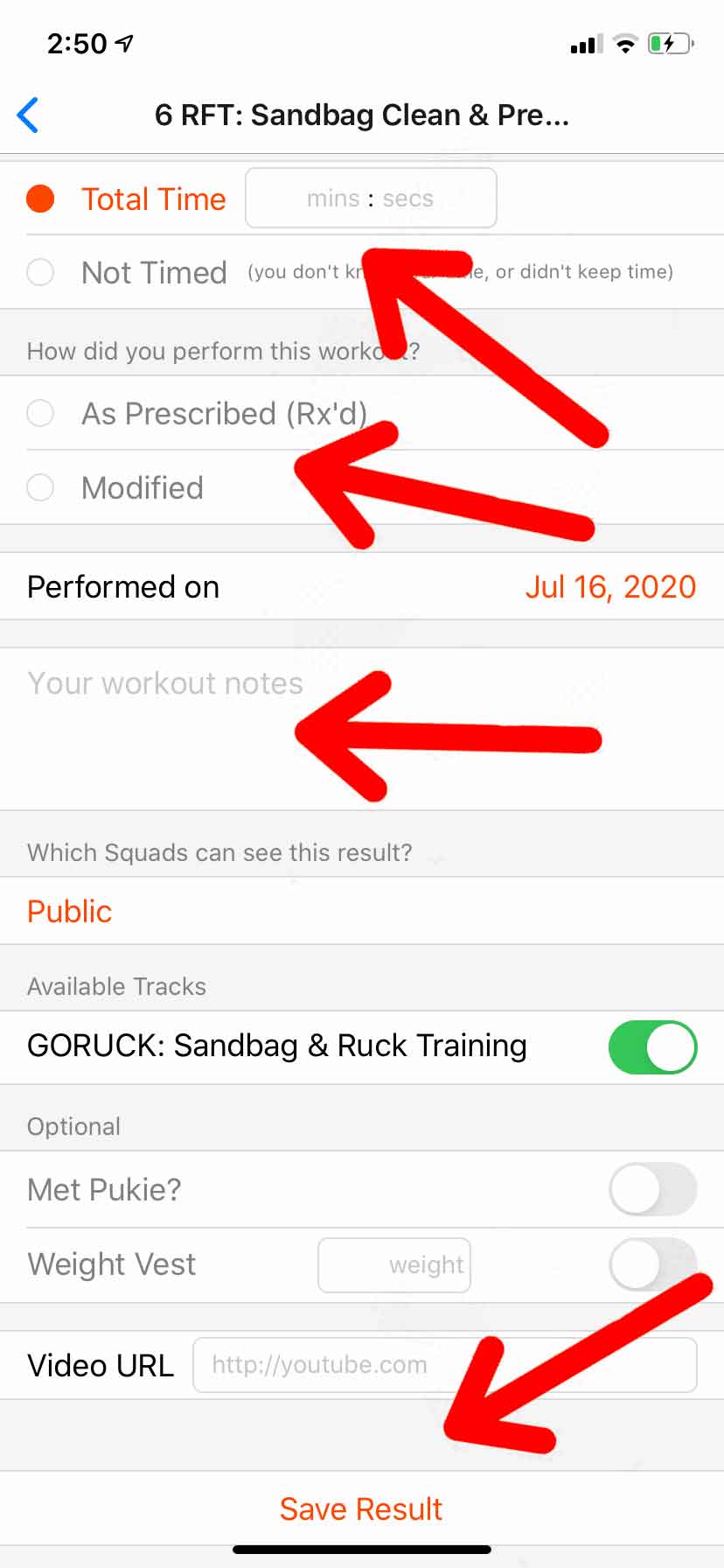
Step 6: Check Out the Leaderboard
Speaking of competing, we do have what’s called a leaderboard within the app, just for the GORUCK Sandbag & Ruck Training workouts. To access the leaderboard from the main page, just click on “Squads” then select the GORUCK Squad. When you enter your score, it should automatically take you to leaderboard next.
It’s fun to see your friend’s scores and maybe gauge how you attack the workout based on someone who has similar strength and stamina as yourself. Maybe you’re competitive and seeing that person’s score pushes you to work harder and match it or beat it. The leaderboard is meant for these things, and not to obsess over your score or be frustrated if someone knocks you out of first place. Healthy competition amongst our peers is encouraged, but let’s keep it healthy and fun.
We selected this particular app because we felt it was user-friendly and straightforward. If you have any questions or feedback about how else to use it, reach out to us at team@goruck.com. For more information on the GORUCK Sandbag and Ruck Training Programming aka GORUCK SRT, check out our website. And #keeptraining!
Featured Products:
- Sandbags
- Women’s Tough Leggings
- Women’s Ruck Fast Muscle Tank
- Women’s Monster Tough Tee
- I/O CrossTrainers
- Men’s American Training Shorts
- Men’s American Training Shirt
- American Tee
- Ruck Plate Carrier – Version 2.0 coming this Fall!


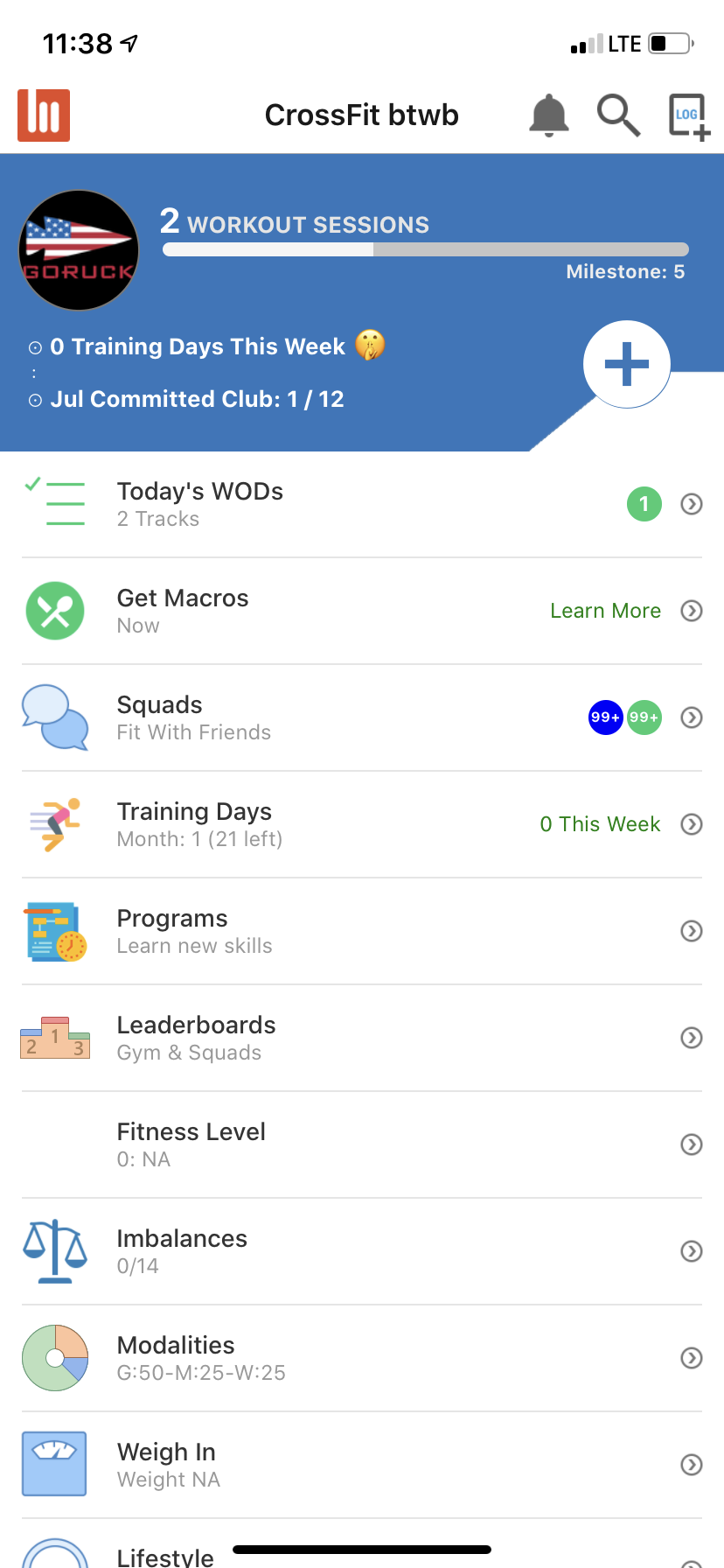
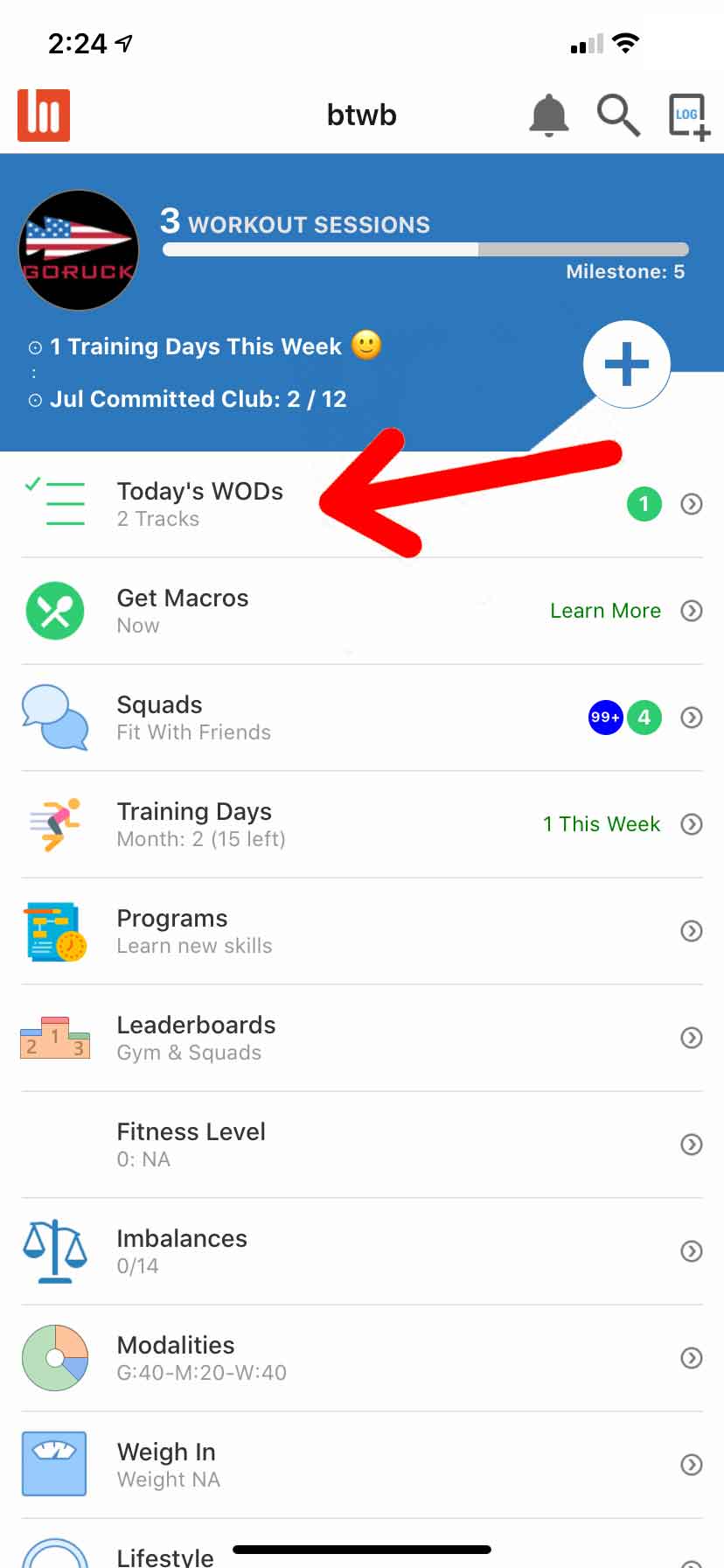
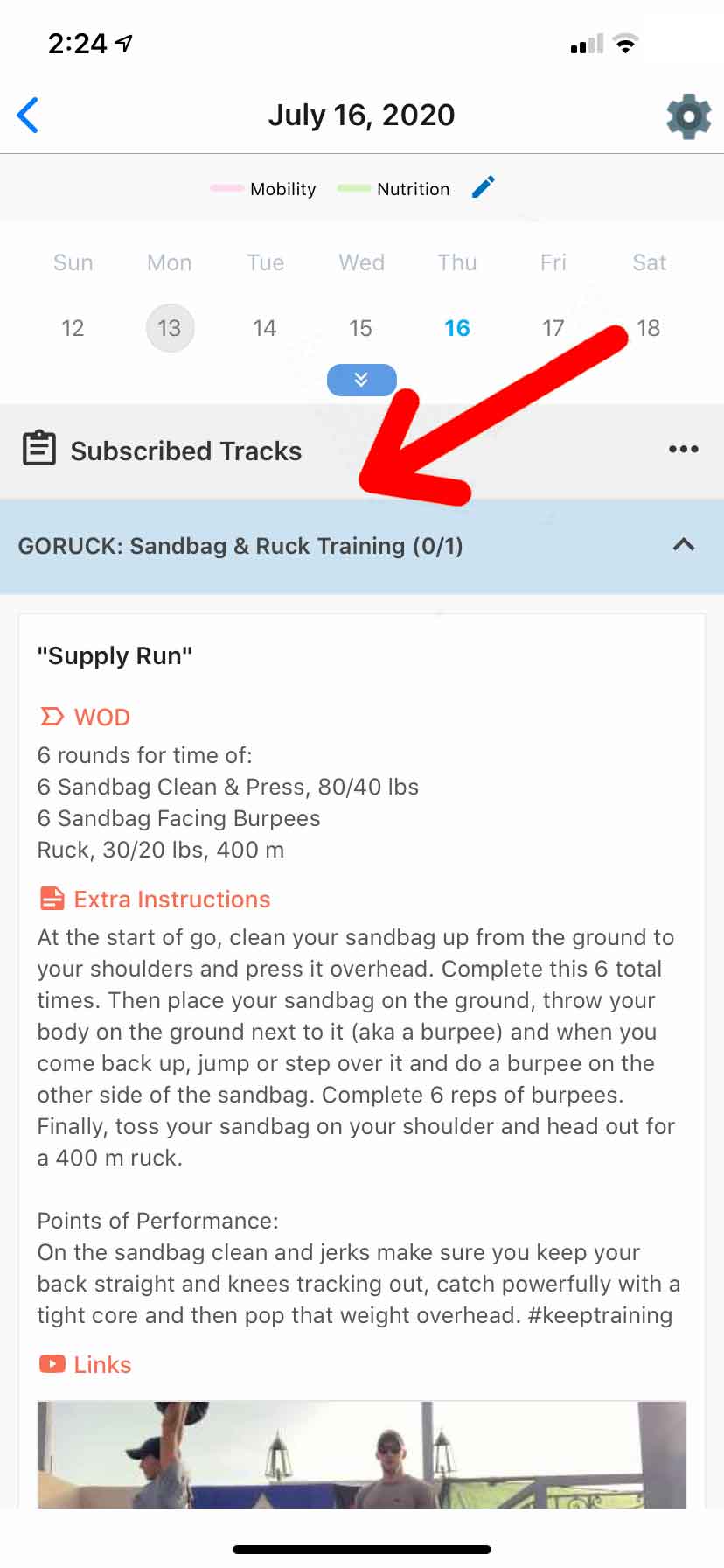
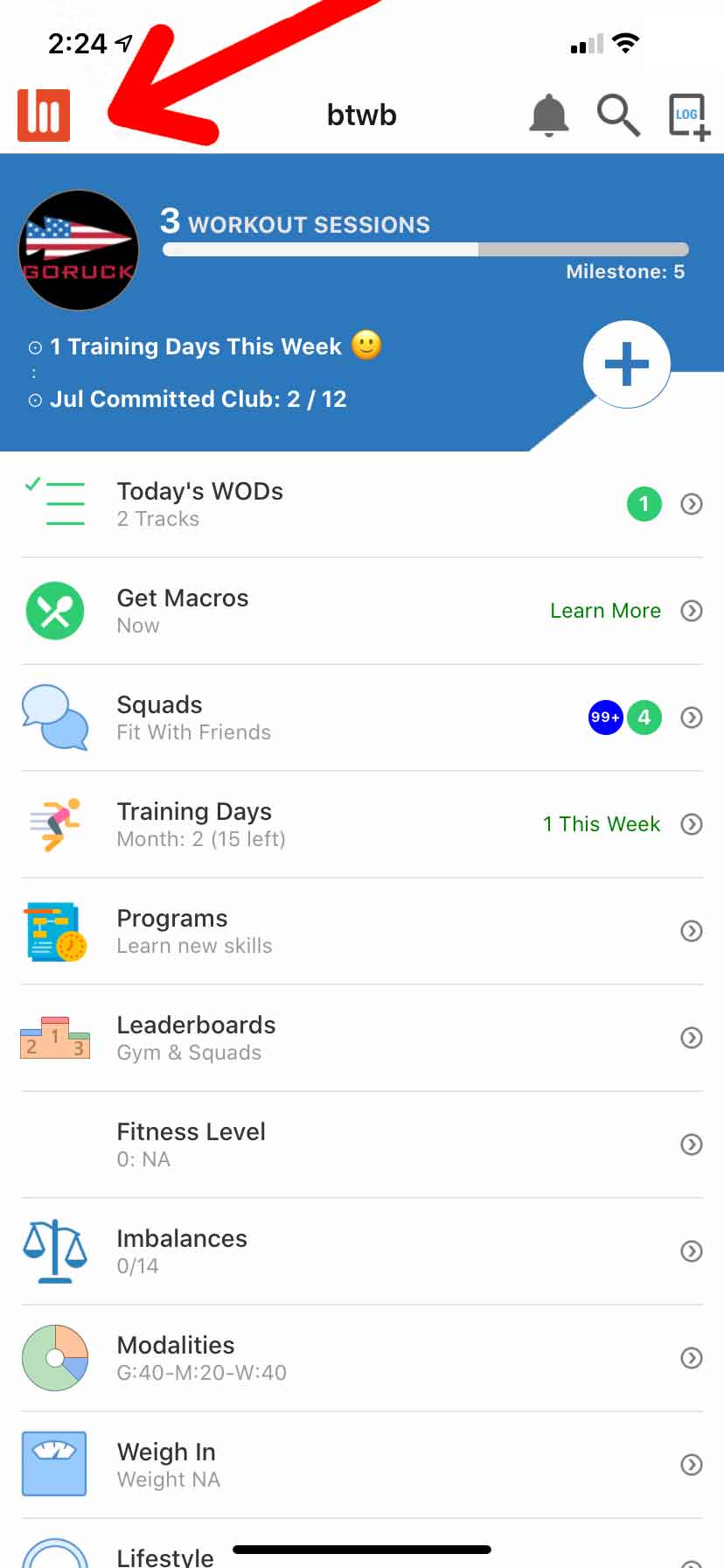
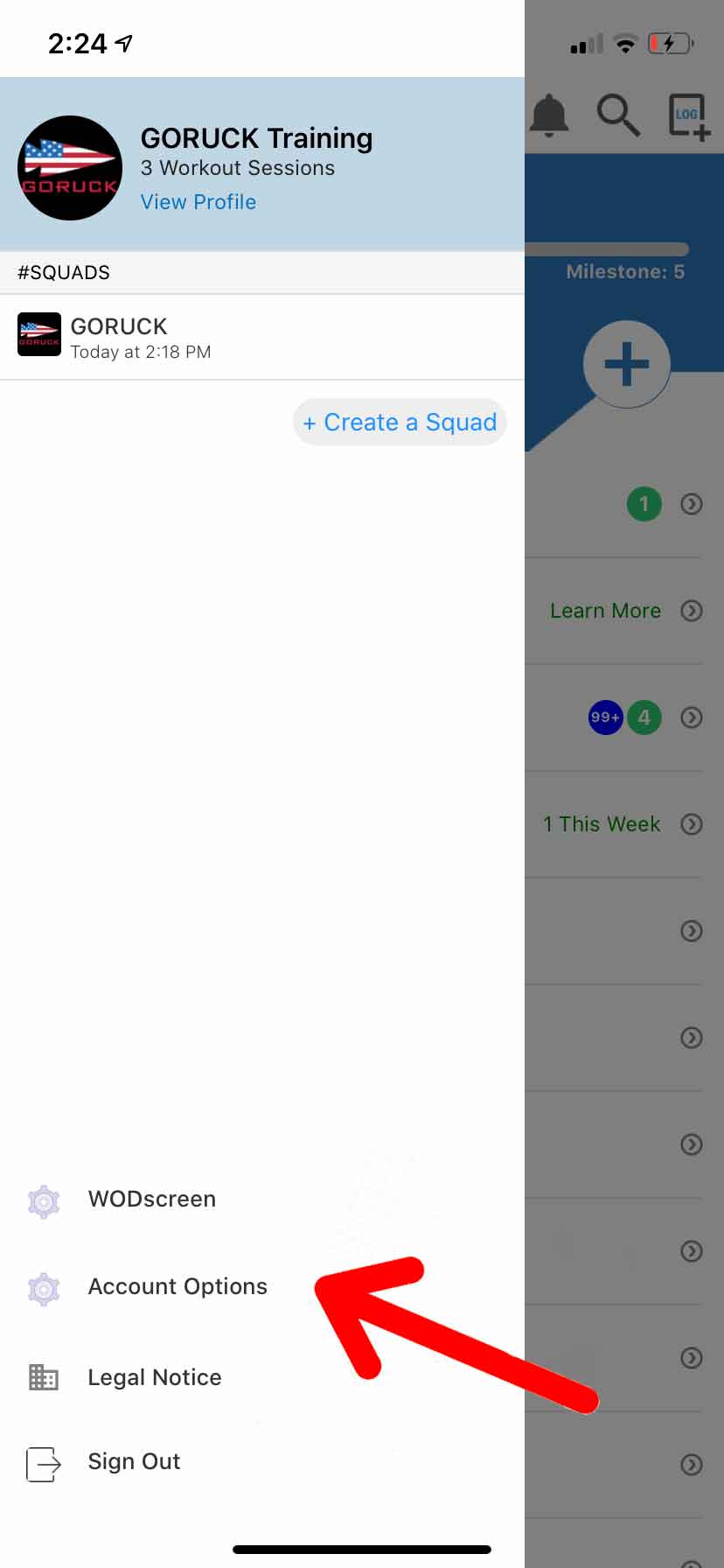
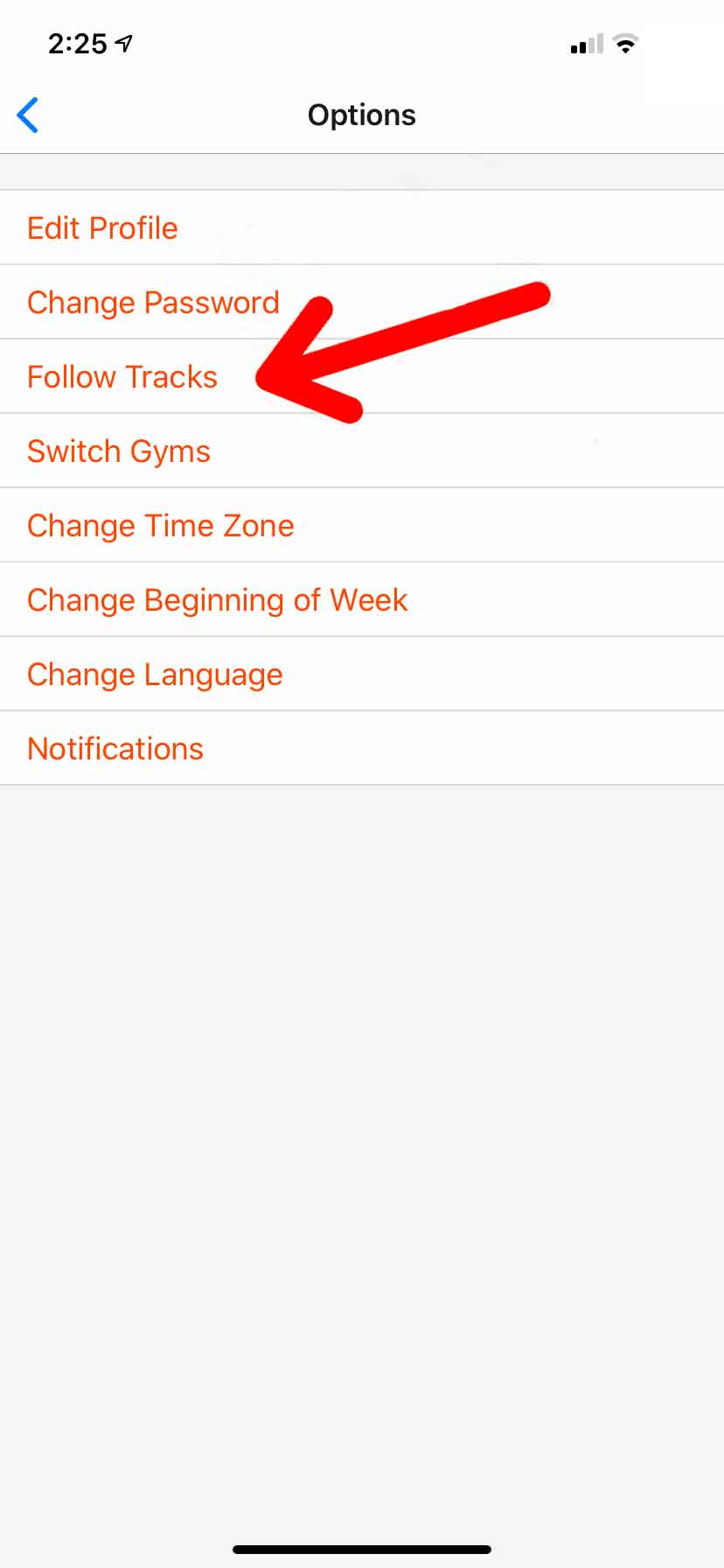
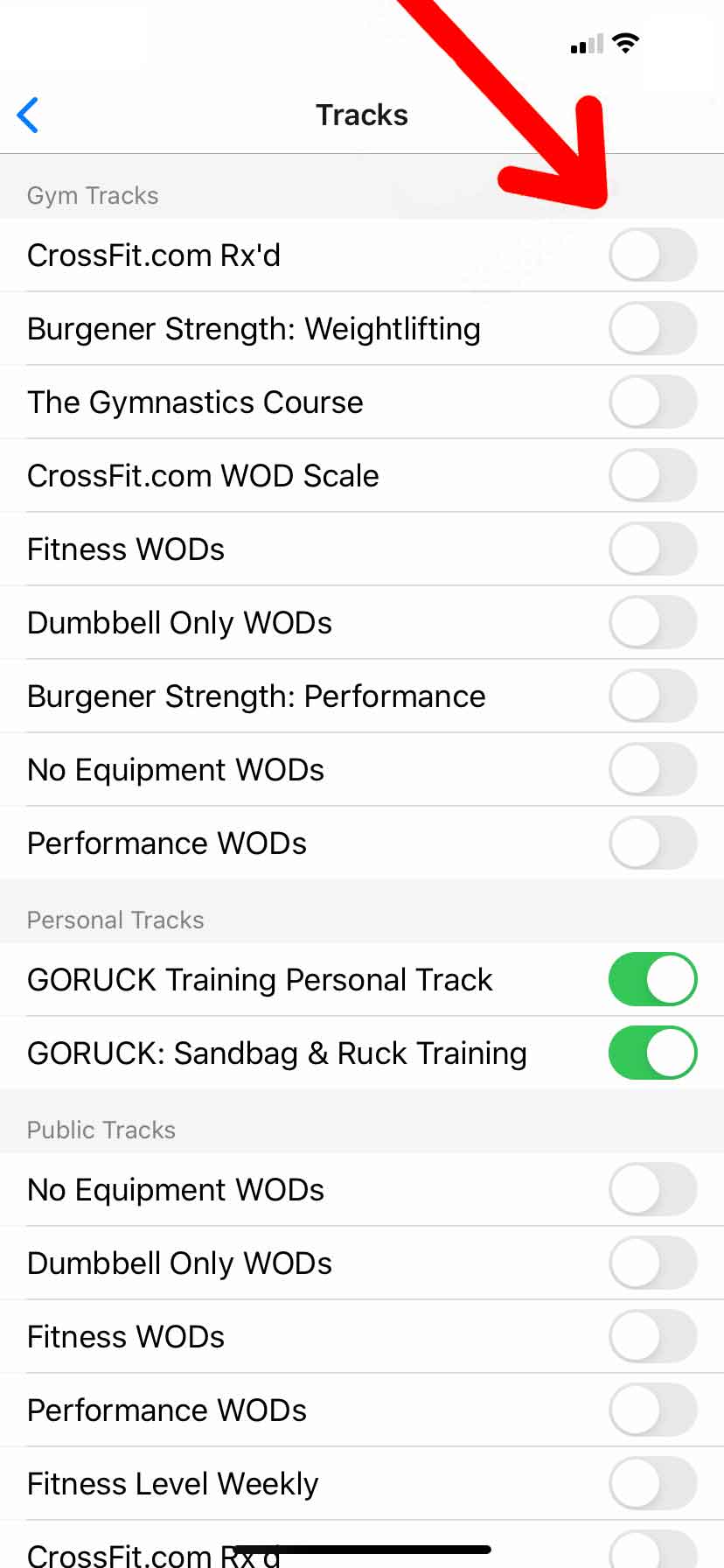
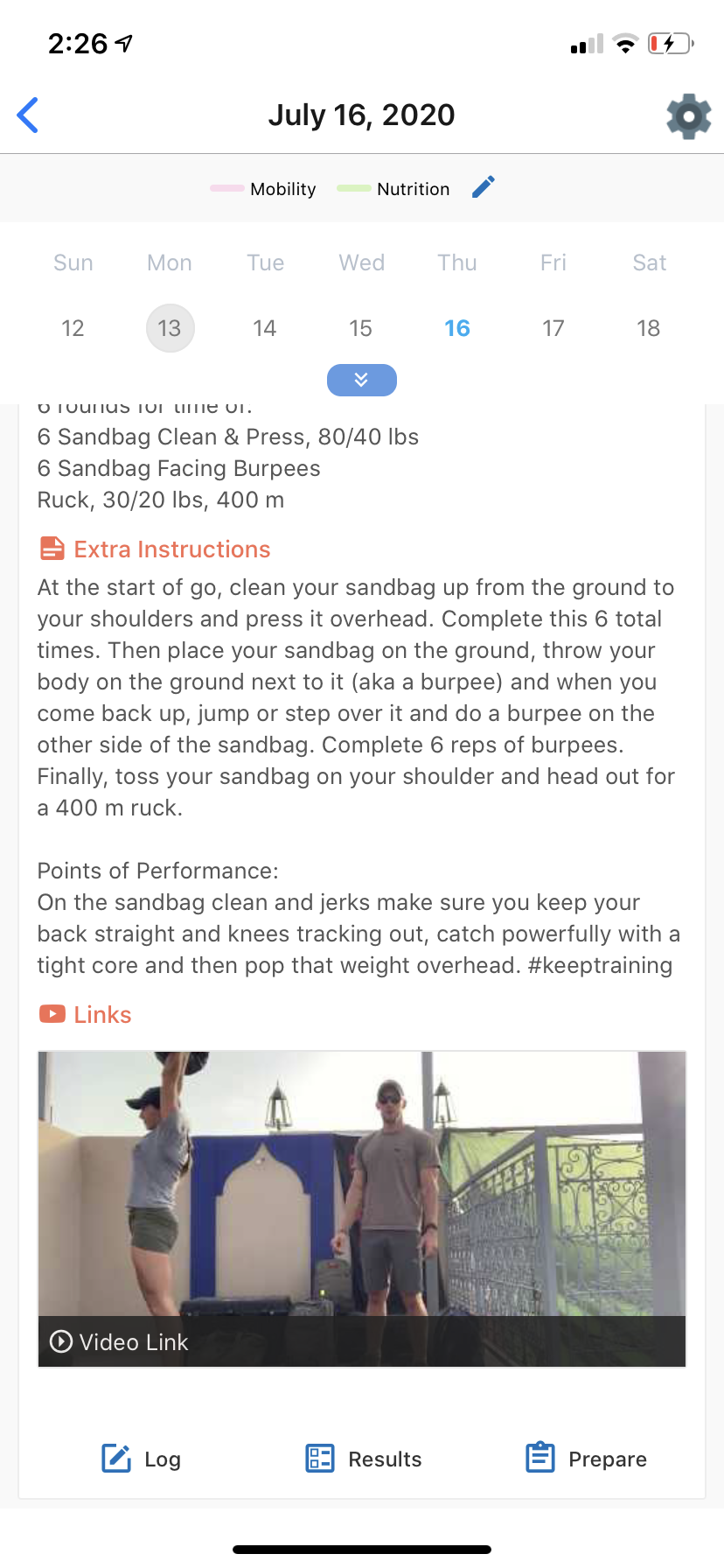
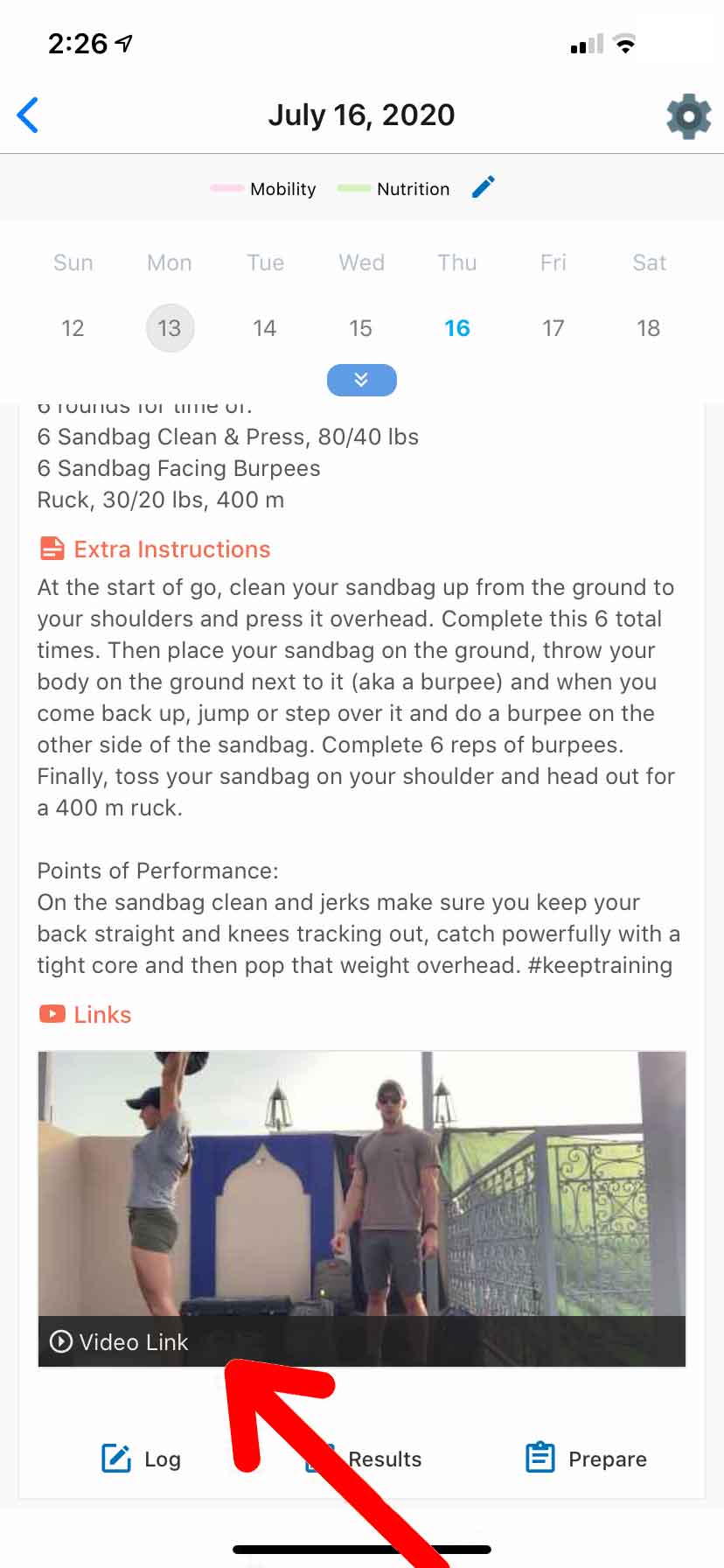
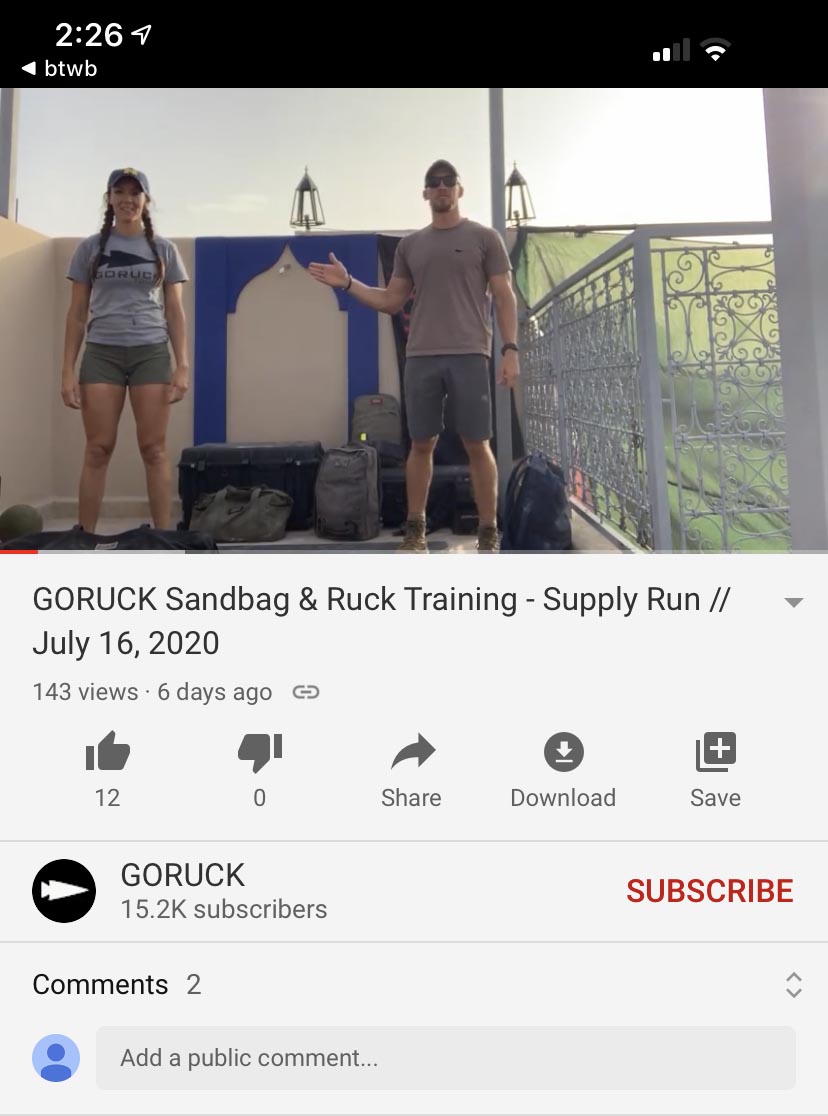
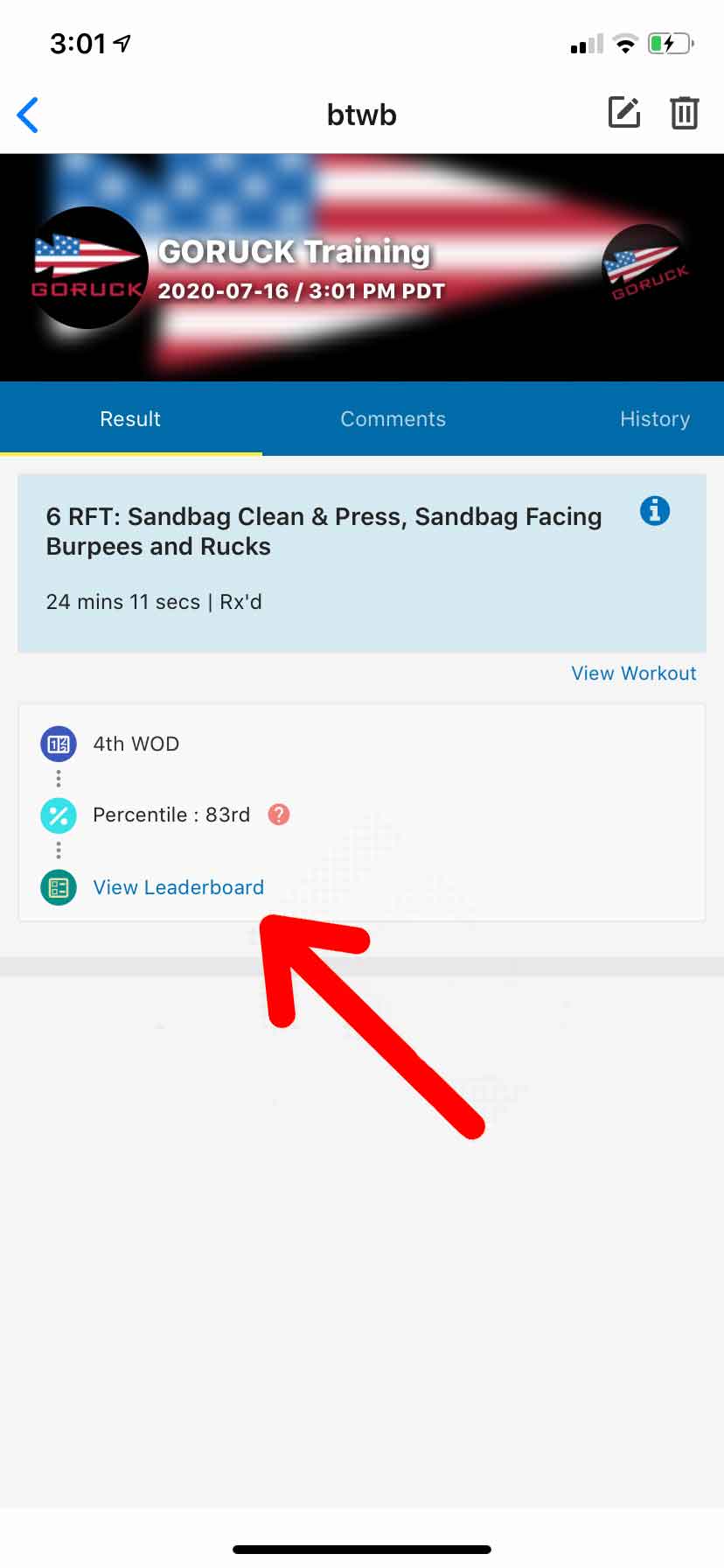
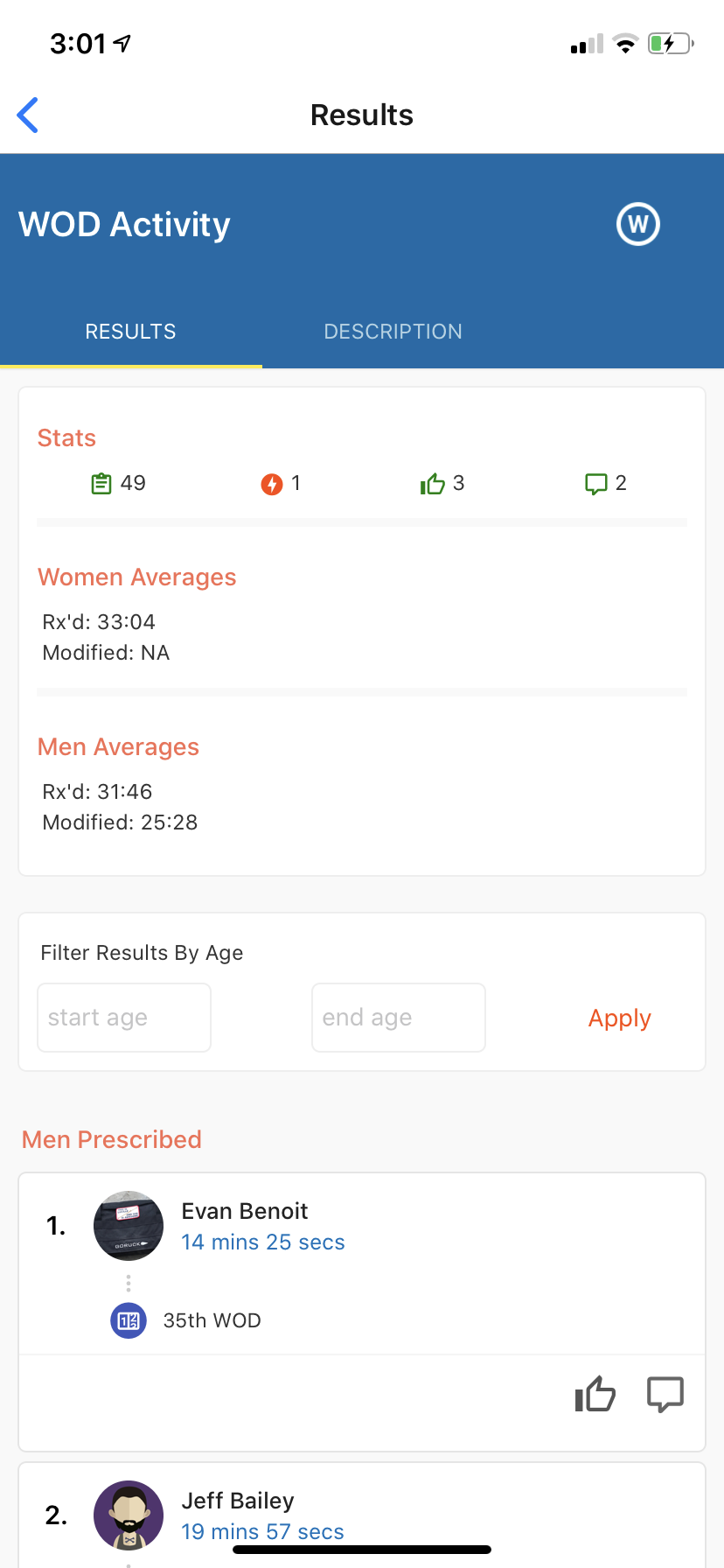






where do I find the GoRuck promo for two free weeks of BOTWB?
hi there – just signed up for the btwb goruck squad, but all I see for the workout on every day on the calendar is “make-up day”. is this a bug?
I do not see Go Ruck on BOTWB at all
Can you be more specific about the content of your article? After reading it, I still have some doubts. Hope you can help me.
I have been surfing online more than 3 hours as of late,
yet I by no means discovered any fascinating article like yours.
It is pretty worth enough for me. In my opinion,
if all site owners and bloggers made good content as you did, the web can be much more helpful than ever before.
Stop by my website – nordvpn coupons inspiresensation
I would like to thank you for the efforts you’ve put in writing this site.
I really hope to see the same high-grade blog posts by you later
on as well. In fact, your creative writing abilities has
inspired me to get my own blog now 😉
Look into my page: nordvpn coupons inspiresensation (url.hys.cz)
350fairfax nordvpn coupons inspiresensation
It’s appropriate time to make some plans for the future and it’s time to be
happy. I’ve read this post and if I could I desire to suggest you few interesting things or advice.
Perhaps you can write next articles referring to this article.
I want to read even more things about it!
https://biotpharm.com/# get antibiotics quickly
Hello There. I found your blog using msn. This is a really well
written article. I will be sure to bookmark it and come back to read more of
your useful info. Thanks for the post. I’ll definitely
comeback.
my web-site eharmony special coupon code 2025