So you want to start tracking your rucks, but don’t want to shell out the cash for a FitBit or Apple Watch. Guess what? You don’t have to. We all have apps available to us on our phones (yes, Androids too) that afford us the ability to track our steps. You do have to carry your phone with you, of course, but most of us are blasting Metallica or calling mom on a ruck these days anyway, since most of our rucks look solo.
APPLE Health & Activity
Using an accelerometer and other high-tech sensors, your phone can detect when you are walking, and how much, using data based on the speed and movement of the phone.
And given that we’re rarely apart from our phones, the data it gathers on average steps can be a solid measure of health — with no Fitbit or Apple Watch required.
Here’s how to access your step count in the Health app on your iPhone.
1. Open your iPhone’s Health app.
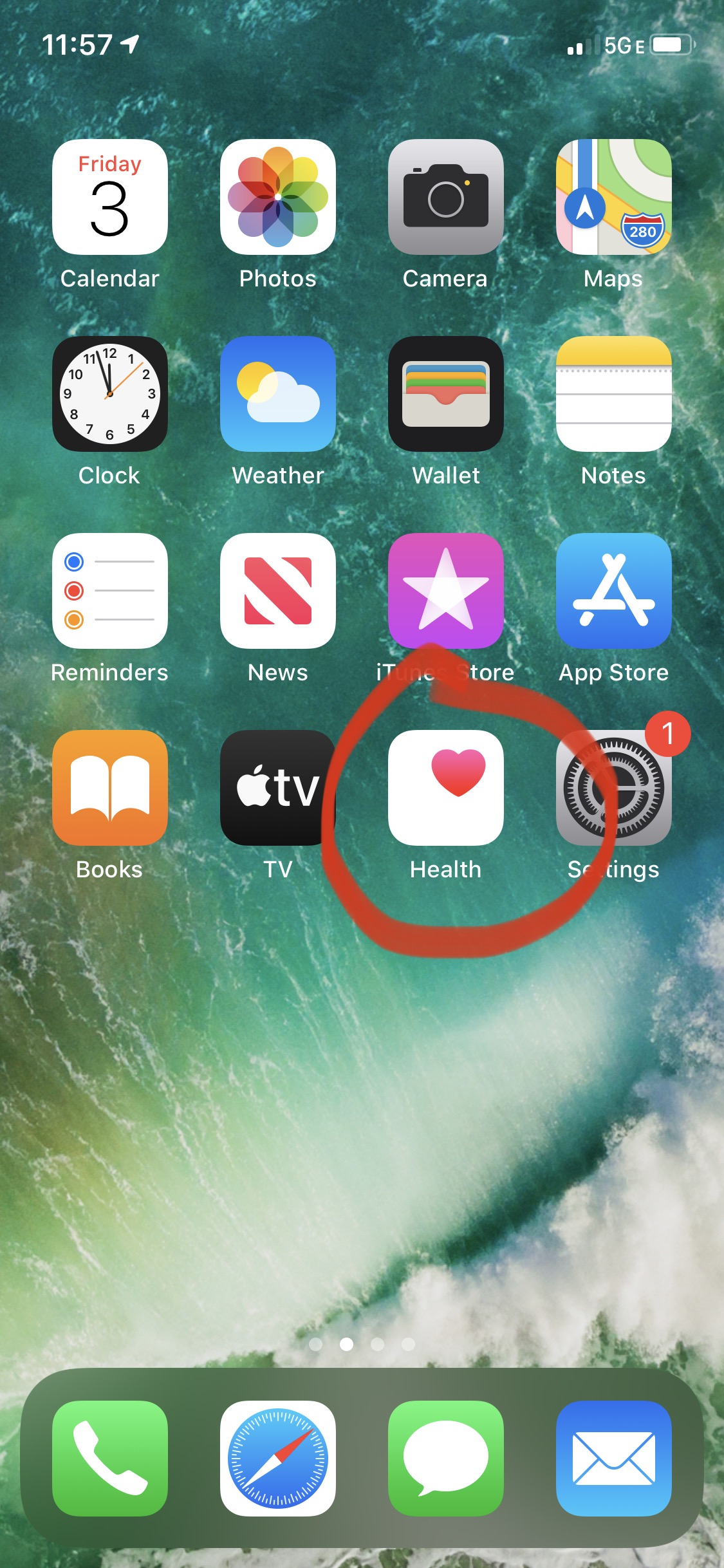
2. On the Summary page click on “Show All Health Data.”
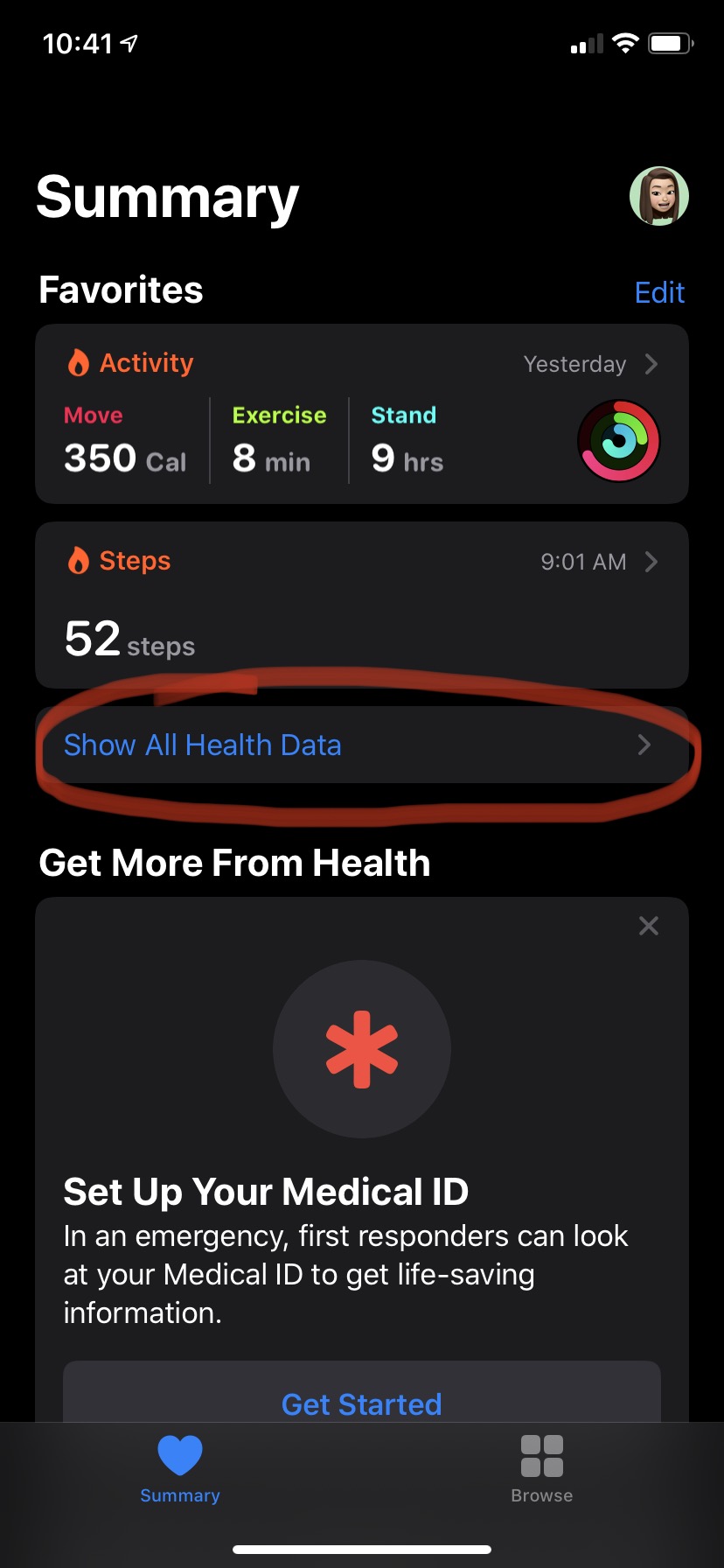
3. Under “All Health Data” select “Walking + Running Distance.”
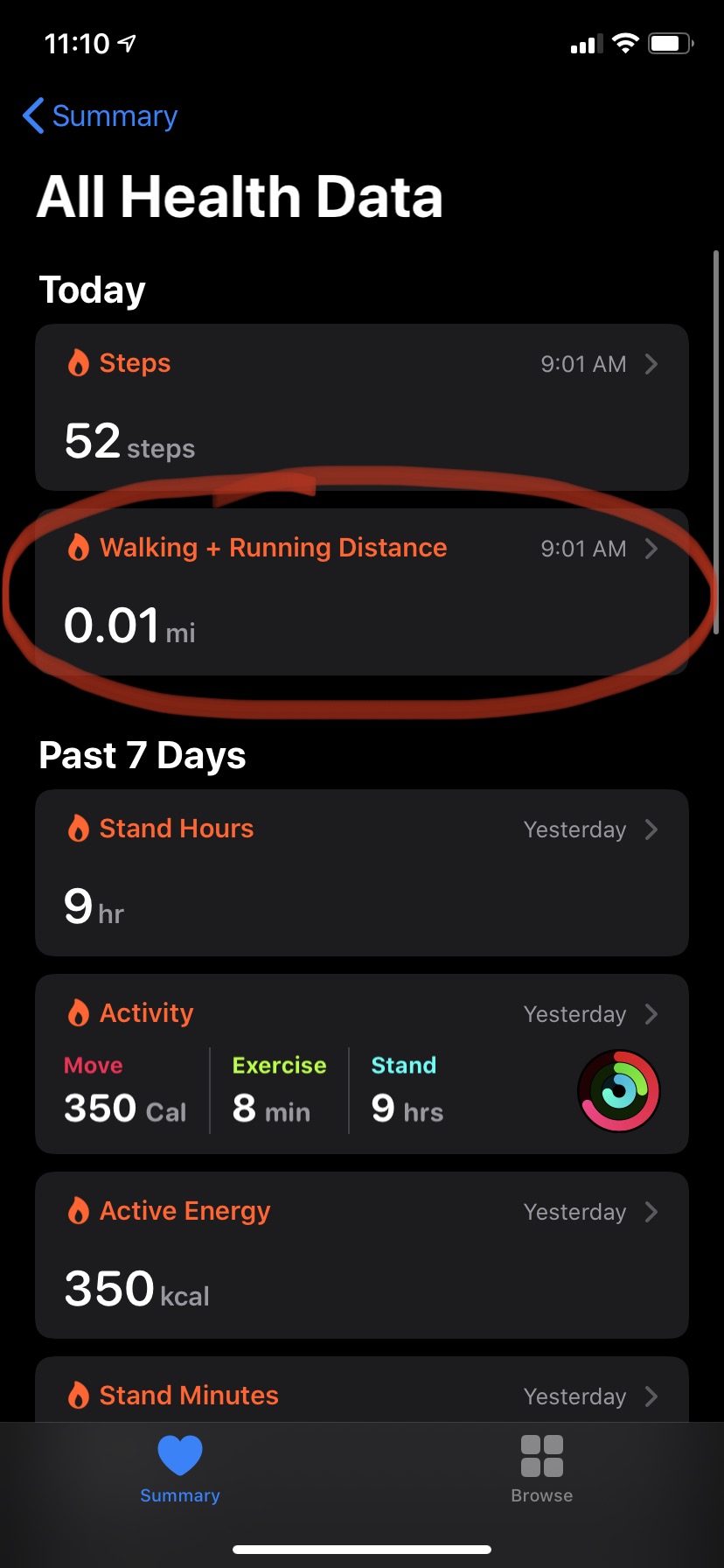
4. This is where you will see your steps tracked each by “D/W/M/Y” (Day/Week/Month/Year).
Whether you’ve been using the Health app or not, you’ll already have data gathered for all the step activity recorded when you’ve been carrying your iPhone.
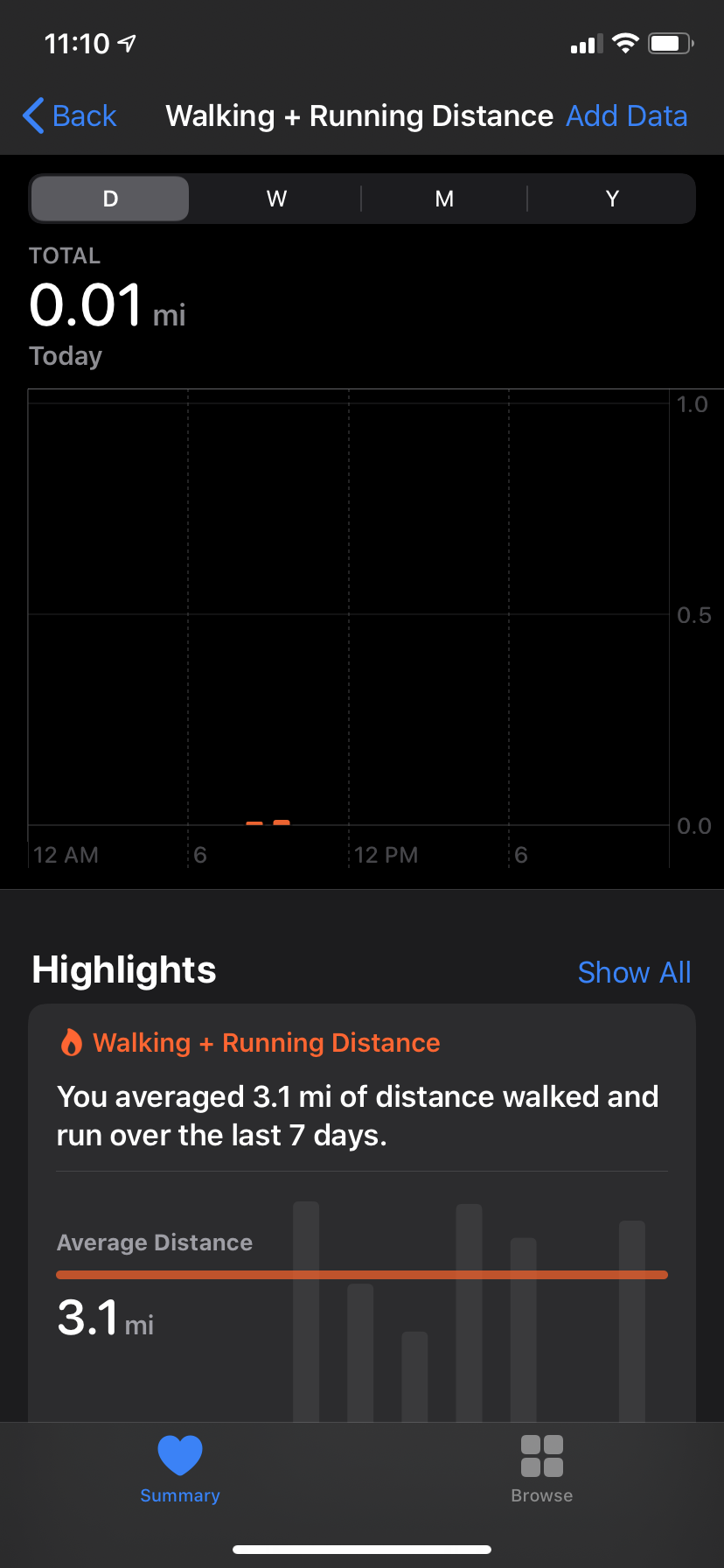
The app will also automatically graph your average steps over time, and highlight any trends or changes.
Apple Activity is a compliment to the Health app if you’d like to track specific types of workouts, like a ruck PT workout or a longer ruck. It also helps you stay on track with your goals by setting up your “rings.”


 Move
Move
The Move (pink) ring shows how many active calories you’ve burned so far. Complete your daily Move goal by burning active calories every day. Active calories, unlike resting, are ones that you burn by standing or moving around. Get help earning Move and Exercise credit.
Here’s how to change your move goal:
- Open the Activity app on your Apple Watch.
- Go to your rings, then firmly press the screen.
- Tap to increase or decrease the number of active calories for your daily Move goal.
Exercise
The Exercise ring shows how many minutes of brisk activity you’ve completed so far. Complete your daily Exercise goal by exercising for at least 30 minutes each day. You can’t change your Exercise goal, but you can change your Move goal.
Learn how to meet your exercise goal.
Stand
The Stand ring shows hours in which you’ve stood and moved for at least a minute. Complete your daily Stand goal by standing up and moving around for at least 1 minute during 12 different hours in the day. Even if you stand all day, you still need to move around.
If you specify that you use a wheelchair, the Stand ring switches to the Roll ring. Roll shows hours in which you’ve pushed around for at least 1 minute.
You can’t change your Stand or Roll goal, but you can change your Move goal.
Google Fit for ANDROID
Google Fit is Google’s competitor to Apple Health, and is included on some new Android phones. You can still install it from Google Play on older phones but it’ll work better on newer phones with the appropriate motion-tracking hardware.
To get started, Install Google Fit from Google Play if it’s not already installed.. Then launch the “Fit” app on your Android phone.
You’ll have to set up Google Fit, including giving it access to the sensors it needs to monitor your step count. After you’ve done so, open the Google Fit app and swipe around to see how many steps you’ve taken and other fitness details, such as an estimate of the number of calories you’ve burned.
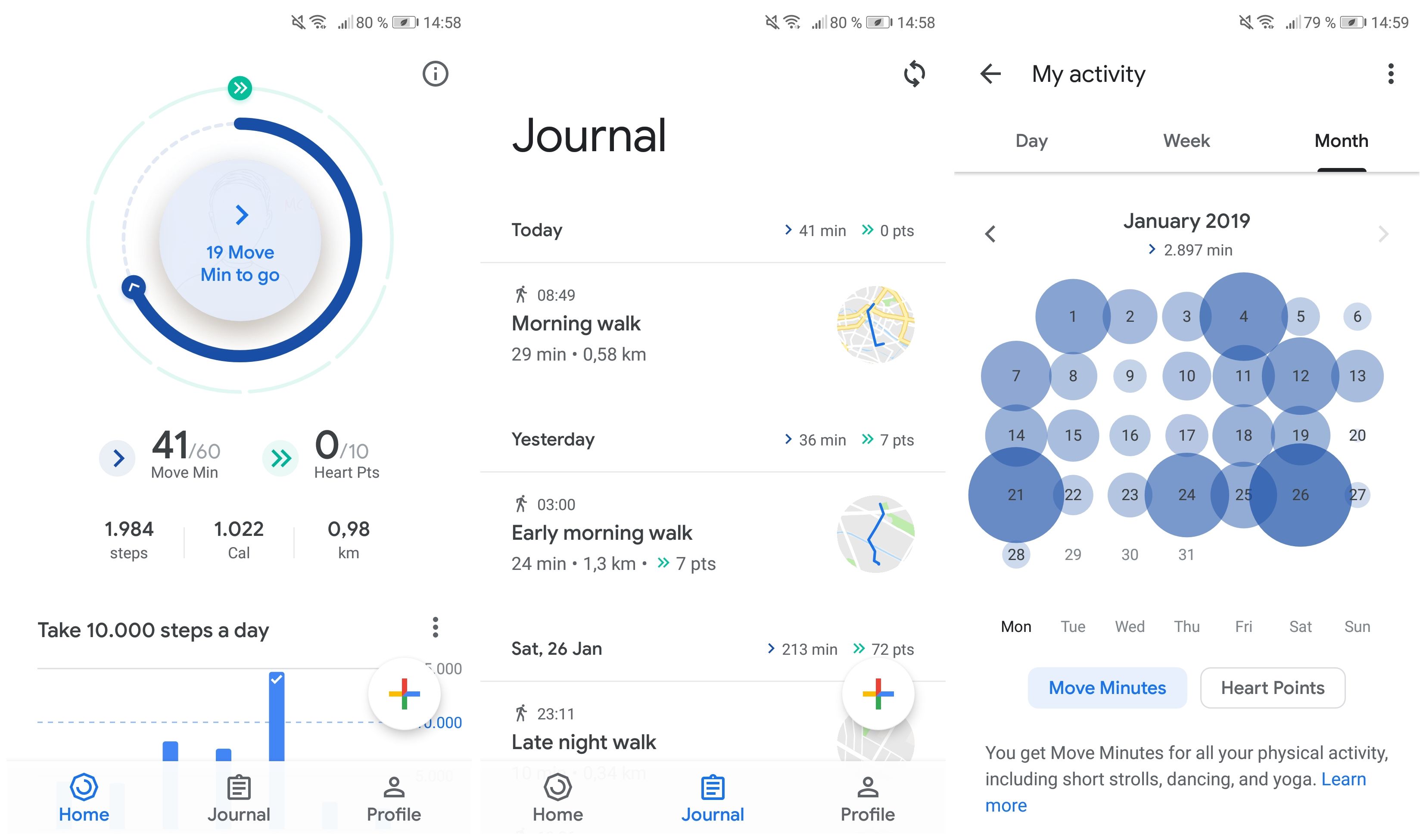
This information is tied to your Google account, so you can also access it at Google Fit on the web.
If you had an Apple Watch or other fitness-tracking watch, you would be using either of these two applications anyway, so it’s a good idea to get used to them from the get go. Dedicated watches and fitness-tracking devices may be able to provide more data to these health and fitness apps, but your phone can provide some of the basics.
Just remember to take your phone with you! Using a watch aka “wearable” is generally more fool-proof because you’ll always have it on throughout the day, where you might leave your phone sitting on your desk. So for a more accurate step count, if you’re shooting for 10,000 steps a day for example, make sure you have it with you. Don’t worry, it will be soon become a habit and for some of us, it be already be – now it’s just a healthier habit.
In conclusion, it doesn’t matter how you track those steps, just that you get out there and #keeptraining. Especially in the midst of this time being “stuck” at home, why not take advantage and be the healthiest you’ve ever been? Exercise and rucking is one of the best ways to keep yourself healthy.
Other apps or trackers to look into:






I use MapMyFitness to track rucking, strength training, etc. I use MyFitnessPal to track food. The two apps integrate and share data. This works great for me.
You can also download the Fitbit app and use your phone as your device. I’ve been doing this for years. Let’s me share my steps with friends as well as Weekly Challenges.
Taking one’s own life is a serious phenomenon that affects many families worldwide.
It is often linked to emotional pain, such as depression, hopelessness, or substance abuse.
People who struggle with suicide may feel overwhelmed and believe there’s no other way out.
how-to-kill-yourself.com
It is important to raise awareness about this subject and offer a helping hand.
Prevention can reduce the risk, and reaching out is a brave first step.
If you or someone you know is in crisis, don’t hesitate to get support.
You are not forgotten, and support exists.
На нашем портале вам предоставляется возможность играть в обширной коллекцией слотов.
Эти слоты славятся яркой графикой и увлекательным игровым процессом.
Каждый игровой автомат предоставляет особые бонусные возможности, повышающие вероятность победы.
1xbet казино официальный сайт
Игра в игровые автоматы предназначена любителей азартных игр всех мастей.
Можно опробовать игру без ставки, после чего начать играть на реальные деньги.
Попробуйте свои силы и окунитесь в захватывающий мир слотов.
На этом сайте вы можете испытать обширной коллекцией игровых слотов.
Слоты обладают живой визуализацией и интерактивным игровым процессом.
Каждый слот предлагает индивидуальные бонусные функции, улучшающие шансы на успех.
1xbet казино слоты
Игра в игровые автоматы предназначена игроков всех уровней.
Вы можете играть бесплатно, после чего начать играть на реальные деньги.
Попробуйте свои силы и окунитесь в захватывающий мир слотов.
На этом сайте вы можете испытать большим выбором слотов.
Игровые автоматы характеризуются красочной графикой и увлекательным игровым процессом.
Каждая игра даёт уникальные бонусные раунды, увеличивающие шансы на выигрыш.
1 win
Слоты созданы для любителей азартных игр всех мастей.
Вы можете играть бесплатно, после чего начать играть на реальные деньги.
Проверьте свою удачу и получите удовольствие от яркого мира слотов.
Здесь вы можете найти разнообразные игровые автоматы.
На сайте представлены подборку автоматов от топ-разработчиков.
Любой автомат обладает высоким качеством, бонусными функциями и максимальной волатильностью.
https://vznetwork.net/the-expansive-and-exciting-world-of-online-casinos-3/
Каждый посетитель может тестировать автоматы без вложений или выигрывать настоящие призы.
Меню и структура ресурса просты и логичны, что делает поиск игр быстрым.
Для любителей онлайн-казино, этот сайт — отличный выбор.
Откройте для себя мир слотов — азарт и удача уже рядом!
На данной платформе вы сможете найти интересные слоты казино на платформе Champion.
Ассортимент игр содержит классические автоматы и новейшие видеослоты с качественной анимацией и специальными возможностями.
Каждый слот создан для максимального удовольствия как на десктопе, так и на мобильных устройствах.
Даже если вы впервые играете, здесь вы найдёте подходящий вариант.
casino чемпион
Автоматы работают круглосуточно и не требуют скачивания.
Кроме того, сайт предусматривает акции и обзоры игр, для удобства пользователей.
Погрузитесь в игру уже сегодня и насладитесь азартом с брендом Champion!
На этом сайте представлены игровые автоматы от казино Vavada.
Каждый пользователь сможет выбрать подходящую игру — от простых игр до новейших слотов с бонусными раундами.
Платформа Vavada открывает широкий выбор популярных игр, включая слоты с крупными выигрышами.
Любой автомат доступен круглосуточно и подходит как для ПК, так и для мобильных устройств.
игровые автоматы вавада
Каждый геймер ощутит настоящим драйвом, не выходя из любимого кресла.
Интерфейс сайта понятна, что позволяет моментально приступить к игре.
Зарегистрируйтесь уже сегодня, чтобы почувствовать азарт с Vavada!
This website, you can access lots of casino slots from leading developers.
Visitors can enjoy retro-style games as well as modern video slots with vivid animation and bonus rounds.
Whether you’re a beginner or a seasoned gamer, there’s always a slot to match your mood.
slot casino
The games are instantly accessible round the clock and optimized for laptops and mobile devices alike.
All games run in your browser, so you can start playing instantly.
The interface is easy to use, making it convenient to find your favorite slot.
Sign up today, and discover the world of online slots!
Платформа BlackSprut — это довольно популярная онлайн-площадок в darknet-среде, предлагающая разнообразные сервисы для пользователей.
В этом пространстве реализована понятная система, а интерфейс не вызывает затруднений.
Участники отмечают отзывчивость платформы и постоянные обновления.
bs2 best
Сервис настроен на приватность и минимум лишней информации при навигации.
Тех, кто изучает альтернативные цифровые пространства, BlackSprut может стать хорошим примером.
Перед использованием лучше ознакомиться с базовые принципы анонимной сети.
Этот сайт — официальная страница профессионального расследовательской службы.
Мы организуем услуги в решении деликатных ситуаций.
Коллектив детективов работает с повышенной осторожностью.
Мы берёмся за наблюдение и детальное изучение обстоятельств.
Нанять детектива
Каждое дело получает персональный подход.
Опираемся на современные методы и действуем в правовом поле.
Нуждаетесь в реальную помощь — свяжитесь с нами.
Наш веб-портал — официальная страница лицензированного аналитической компании.
Мы предоставляем поддержку в области розыска.
Команда профессионалов работает с абсолютной осторожностью.
Нам доверяют проверку фактов и детальное изучение обстоятельств.
Услуги детектива
Каждое дело получает персональный подход.
Задействуем новейшие технологии и работаем строго в рамках закона.
Ищете ответственное агентство — добро пожаловать.
Онлайн-площадка — цифровая витрина частного расследовательской службы.
Мы предлагаем сопровождение в области розыска.
Группа детективов работает с максимальной этичностью.
Мы берёмся за сбор информации и разные виды расследований.
Услуги детектива
Любая задача получает персональный подход.
Опираемся на новейшие технологии и соблюдаем юридические нормы.
Нуждаетесь в достоверную информацию — вы нашли нужный сайт.
Предстоящее лето обещает быть стильным и нестандартным в плане моды.
В тренде будут многослойность и неожиданные сочетания.
Актуальные тона включают в себя мягкие пастели, подчеркивающие индивидуальность.
Особое внимание дизайнеры уделяют аксессуарам, среди которых популярны винтажные очки.
http://www.forumdlainteligentnych.pun.pl/profile.php?action=view&id=1162
Опять актуальны элементы модерна, в современной обработке.
На подиумах уже можно увидеть захватывающие образы, которые поражают.
Следите за обновлениями, чтобы встретить лето стильно.
Here offers a diverse range of stylish wall-mounted clocks for all styles.
You can browse urban and traditional styles to complement your apartment.
Each piece is chosen for its craftsmanship and accuracy.
Whether you’re decorating a cozy bedroom, there’s always a beautiful clock waiting for you.
best large wall clocks hands kit
The collection is regularly renewed with trending items.
We ensure quality packaging, so your order is always in good care.
Start your journey to perfect timing with just a few clicks.
This website offers a wide selection of stylish wall clocks for all styles.
You can check out urban and vintage styles to enhance your interior.
Each piece is carefully selected for its craftsmanship and reliable performance.
Whether you’re decorating a stylish living room, there’s always a beautiful clock waiting for you.
clocks with projection
Our catalog is regularly refreshed with exclusive releases.
We prioritize secure delivery, so your order is always in safe hands.
Start your journey to better decor with just a few clicks.
Here offers a diverse range of stylish wall-mounted clocks for every room.
You can browse minimalist and classic styles to match your interior.
Each piece is carefully selected for its design quality and reliable performance.
Whether you’re decorating a cozy bedroom, there’s always a fitting clock waiting for you.
spiral large wall clocks
Our assortment is regularly expanded with fresh designs.
We ensure customer satisfaction, so your order is always in safe hands.
Start your journey to better decor with just a few clicks.
This website makes available a large selection of prescription drugs for ordering online.
You can conveniently buy health products from your device.
Our product list includes standard medications and targeted therapies.
Each item is provided by verified suppliers.
https://www.pinterest.com/pin/879609370963802473/
We ensure discreet service, with private checkout and prompt delivery.
Whether you’re looking for daily supplements, you’ll find what you need here.
Visit the store today and experience stress-free online pharmacy service.
Данный ресурс предоставляет нахождения вакансий по всей стране.
Пользователям доступны актуальные предложения от разных организаций.
На платформе появляются вакансии в различных сферах.
Удалённая работа — всё зависит от вас.
Робота з ризиком
Навигация простой и подстроен на новичков и специалистов.
Регистрация не потребует усилий.
Нужна подработка? — начните прямо сейчас.
On this platform, you can discover a wide selection of online slots from top providers.
Visitors can enjoy traditional machines as well as new-generation slots with stunning graphics and interactive gameplay.
Even if you’re new or an experienced player, there’s always a slot to match your mood.
casino
Each title are ready to play anytime and designed for PCs and mobile devices alike.
All games run in your browser, so you can jump into the action right away.
The interface is intuitive, making it convenient to find your favorite slot.
Register now, and discover the world of online slots!
Here, you can discover lots of slot machines from leading developers.
Visitors can experience classic slots as well as feature-packed games with high-quality visuals and interactive gameplay.
Even if you’re new or a seasoned gamer, there’s something for everyone.
money casino
The games are ready to play 24/7 and designed for desktop computers and smartphones alike.
No download is required, so you can get started without hassle.
The interface is easy to use, making it quick to find your favorite slot.
Join the fun, and dive into the thrill of casino games!
Платформа предлагает трудоустройства в Украине.
На сайте размещены актуальные предложения от настоящих компаний.
Мы публикуем варианты занятости по разным направлениям.
Подработка — вы выбираете.
Как киллеры находят заказы
Сервис интуитивно понятен и рассчитан на всех пользователей.
Создание профиля производится в несколько кликов.
Хотите сменить сферу? — заходите и выбирайте.
On this platform, you can find lots of slot machines from famous studios.
Players can try out traditional machines as well as feature-packed games with vivid animation and exciting features.
Whether you’re a beginner or a seasoned gamer, there’s a game that fits your style.
money casino
The games are ready to play round the clock and optimized for laptops and smartphones alike.
You don’t need to install anything, so you can get started without hassle.
The interface is easy to use, making it simple to find your favorite slot.
Register now, and dive into the thrill of casino games!
Did you know that 1 in 3 medication users make dangerous drug mistakes stemming from poor understanding?
Your physical condition is your most valuable asset. Each pharmaceutical choice you consider plays crucial role in your long-term wellbeing. Being informed about medical treatments isn’t optional for successful recovery.
Your health depends on more than swallowing medications. Every medication changes your body’s chemistry in unique ways.
Consider these critical facts:
1. Taking incompatible prescriptions can cause fatal reactions
2. Over-the-counter allergy medicines have potent side effects
3. Self-adjusting treatment causes complications
To protect yourself, always:
✓ Check compatibility using official tools
✓ Study labels thoroughly prior to using medical treatment
✓ Speak with specialists about potential side effects
___________________________________
For verified drug information, visit:
https://www.provenexpert.com/buygenericpills-review/
This online pharmacy features a broad selection of medications for budget-friendly costs.
Shoppers will encounter various medicines to meet your health needs.
We strive to maintain safe and effective medications without breaking the bank.
Speedy and secure shipping ensures that your medication gets to you quickly.
Experience the convenience of getting your meds on our platform.
tadacip cipla
On this platform, you can access a great variety of slot machines from top providers.
Visitors can try out retro-style games as well as modern video slots with vivid animation and interactive gameplay.
Even if you’re new or an experienced player, there’s something for everyone.
casino games
All slot machines are instantly accessible 24/7 and optimized for laptops and mobile devices alike.
All games run in your browser, so you can get started without hassle.
The interface is easy to use, making it simple to find your favorite slot.
Register now, and enjoy the thrill of casino games!
The site provides off-road vehicle rentals on the island of Crete.
Travelers may conveniently reserve a vehicle for exploration.
Whether you’re looking to see natural spots, a buggy is the ideal way to do it.
https://www.tumblr.com/sneakerizer/781689118337990656/alligator-buggy-quad-safari-redefining-off-road
Our rides are ready to go and offered with flexible schedules.
On this platform is user-friendly and comes with great support.
Begin the adventure and discover Crete like never before.
Our platform presents disc player alarm devices made by top providers.
Visit to explore sleek CD units with FM/AM reception and two alarm settings.
Most units come with external audio inputs, USB charging, and backup batteries.
The selection extends from value picks to elite choices.
alarm-radio-clocks.com
All devices boast nap modes, rest timers, and LED screens.
Purchases through online retailers with free delivery.
Select the best disc player alarm clock for bedroom everyday enjoyment.
On this platform, you can access a great variety of casino slots from leading developers.
Players can experience traditional machines as well as new-generation slots with vivid animation and interactive gameplay.
Whether you’re a beginner or a casino enthusiast, there’s always a slot to match your mood.
casino slots
Each title are instantly accessible 24/7 and designed for laptops and smartphones alike.
All games run in your browser, so you can start playing instantly.
Site navigation is easy to use, making it convenient to explore new games.
Register now, and discover the excitement of spinning reels!
Покупка страхового полиса перед поездкой за рубеж — это обязательное условие для финансовой защиты путешественника.
Полис обеспечивает неотложную помощь в случае несчастного случая за границей.
Также, страховка может включать компенсацию на транспортировку.
полис каско
Ряд стран требуют предъявление страховки для посещения.
При отсутствии полиса медицинские расходы могут быть финансово обременительными.
Получение сертификата заблаговременно
Текущий модный сезон обещает быть непредсказуемым и инновационным в плане моды.
В тренде будут натуральные ткани и яркие акценты.
Модные цвета включают в себя природные тона, сочетающиеся с любым стилем.
Особое внимание дизайнеры уделяют принтам, среди которых популярны объёмные украшения.
https://mskfirst.ru/msk/2024-04-26-britanskiy-shik-sumki-burberry
Снова популярны элементы модерна, интерпретированные по-новому.
В новых коллекциях уже можно увидеть смелые решения, которые впечатляют.
Следите за обновлениями, чтобы создать свой образ.
Analog watches will consistently be in style.
They embody craftsmanship and provide a sense of artistry that modern gadgets simply don’t replicate.
Every model is powered by tiny components, making it both accurate and elegant.
Watch enthusiasts admire the intricate construction.
https://www.tumblr.com/sneakerizer/779522813924196352/top-5-richard-mille-watches-to-conquer-2025
Wearing a mechanical watch is not just about practicality, but about expressing identity.
Their shapes are classic, often passed from father to son.
Ultimately, mechanical watches will remain icons.
This platform makes it possible to hire experts for short-term hazardous projects.
You can efficiently set up assistance for unique operations.
Each professional are experienced in handling sensitive operations.
hire a hitman
This service provides private connections between users and workers.
If you require immediate help, this platform is the right choice.
Create a job and find a fit with a skilled worker now!
Questa pagina offre il reclutamento di operatori per lavori pericolosi.
Chi cerca aiuto possono ingaggiare esperti affidabili per lavori una tantum.
Ogni candidato vengono verificati con attenzione.
ordina omicidio l’uccisione
Attraverso il portale è possibile visualizzare profili prima della scelta.
La professionalità rimane un nostro valore fondamentale.
Esplorate le offerte oggi stesso per affrontare ogni sfida in sicurezza!
На нашем ресурсе вы можете перейти на рабочую копию сайта 1xBet без трудностей.
Мы регулярно обновляем доступы, чтобы обеспечить стабильную работу к платформе.
Работая через альтернативный адрес, вы сможете участвовать в играх без задержек.
зеркало 1хбет
Эта страница поможет вам безопасно получить новую ссылку 1хБет.
Мы стремимся, чтобы каждый пользователь мог получить полный доступ.
Следите за актуальной информацией, чтобы быть на связи с 1хбет!
Этот сайт — настоящий онлайн-магазин Боттега Венета с отгрузкой по стране.
В нашем магазине вы можете купить оригинальные товары Боттега Венета без посредников.
Любая покупка подтверждаются оригинальными документами от компании.
боттега венета цум
Доставка осуществляется без задержек в любую точку России.
Бутик онлайн предлагает безопасные способы оплаты и гарантию возврата средств.
Доверьтесь официальном сайте Bottega Veneta, чтобы получить безупречный сервис!
Лето 2025 года обещает быть стильным и оригинальным в плане моды.
В тренде будут многослойность и неожиданные сочетания.
Гамма оттенков включают в себя чистые базовые цвета, выделяющие образ.
Особое внимание дизайнеры уделяют аксессуарам, среди которых популярны винтажные очки.
https://webyourself.eu/blogs/433934/Tips-for-Choosing-a-Patchwork-Bag
Снова популярны элементы модерна, в современной обработке.
В новых коллекциях уже можно увидеть модные эксперименты, которые вдохновляют.
Будьте в курсе, чтобы вписаться в тренды.
在本站,您可以聘请专门从事临时的危险工作的执行者。
我们集合大量可靠的从业人员供您选择。
不管是何种危险需求,您都可以安全找到胜任的人选。
雇佣一名杀手
所有合作人员均经过筛选,保障您的安全。
服务中心注重专业性,让您的特殊需求更加无忧。
如果您需要更多信息,请立即联系!
At this page, you can find trusted platforms for CS:GO gambling.
We offer a variety of gaming platforms dedicated to CS:GO.
Each site is thoroughly reviewed to secure fair play.
csgo skin bet
Whether you’re new to betting, you’ll easily find a platform that suits your needs.
Our goal is to help you to access reliable CS:GO betting sites.
Dive into our list today and enhance your CS:GO betting experience!
В этом источнике вы найдёте полное описание о партнёрском предложении: 1win.
Здесь размещены все особенности партнёрства, правила присоединения и потенциальные вознаграждения.
Все части подробно освещён, что помогает быстро разобраться в тонкостях системы.
Плюс ко всему, имеются ответы на частые вопросы и подсказки для новичков.
Данные актуализируются, поэтому вы смело полагаться в достоверности предоставленных материалов.
Портал будет полезен в освоении партнёрской программы 1Win.
¡Hola expertos del azar !
Activa giros gratis por registro sin depГіsito EspaГ±a en plataformas de confianza. Las condiciones son claras y transparentes. ВЎJuega seguro!
Bono de bienvenida de 100€ gratis sin necesidad de pago – 100 giros gratis.
¡Que tengas magníficas premios increíbles !
At this page, you can explore trusted CS:GO betting sites.
We list a variety of betting platforms centered around the CS:GO community.
Each site is carefully selected to provide safety.
best sites to buy csgo skins
Whether you’re new to betting, you’ll conveniently find a platform that matches your preferences.
Our goal is to guide you to enjoy proven CS:GO betting sites.
Explore our list right away and boost your CS:GO gaming experience!
This platform lets you connect with specialists for short-term dangerous jobs.
Users can securely request assistance for specialized situations.
All contractors have expertise in dealing with intense operations.
rent a hitman
This service ensures discreet connections between requesters and contractors.
For those needing fast support, this website is ready to help.
Create a job and find a fit with the right person in minutes!
Il nostro servizio consente la selezione di persone per compiti delicati.
Chi cerca aiuto possono ingaggiare operatori competenti per incarichi occasionali.
Gli operatori proposti sono valutati con severi controlli.
ordina omicidio l’uccisione
Con il nostro aiuto è possibile ottenere informazioni dettagliate prima della selezione.
La qualità resta un nostro impegno.
Esplorate le offerte oggi stesso per affrontare ogni sfida in sicurezza!
Seeking for experienced professionals willing for temporary dangerous projects.
Need a freelancer to complete a high-risk task? Find vetted laborers on our platform to manage urgent risky work.
rent a killer
Our platform connects clients with licensed professionals willing to take on high-stakes temporary gigs.
Hire background-checked contractors for perilous duties securely. Perfect when you need last-minute situations requiring high-risk skills.
This website, you can discover a wide selection of slot machines from leading developers.
Players can try out traditional machines as well as new-generation slots with stunning graphics and interactive gameplay.
Even if you’re new or an experienced player, there’s always a slot to match your mood.
slot casino
Each title are instantly accessible anytime and compatible with desktop computers and smartphones alike.
All games run in your browser, so you can get started without hassle.
The interface is user-friendly, making it quick to find your favorite slot.
Join the fun, and dive into the excitement of spinning reels!
Humans contemplate ending their life because of numerous causes, commonly arising from deep emotional pain.
Feelings of hopelessness may consume their motivation to go on. Often, isolation is a major factor to this choice.
Conditions like depression or anxiety impair decision-making, making it hard for individuals to find other solutions beyond their current state.
how to kill yourself
Life stressors could lead a person to consider drastic measures.
Limited availability of resources can make them feel stuck. It’s important to remember seeking assistance makes all the difference.
访问者请注意,这是一个面向18岁以上人群的内容平台。
进入前请确认您已年满成年年龄,并同意遵守当地法律法规。
本网站包含成人向资源,请自行判断是否适合进入。 色情网站。
若不符合年龄要求,请立即停止访问。
我们致力于提供健康安全的成人服务。
Searching for a person to handle a single dangerous assignment?
This platform focuses on connecting customers with workers who are ready to execute critical jobs.
Whether you’re dealing with emergency repairs, unsafe cleanups, or complex installations, you’ve come to the perfect place.
Every listed professional is pre-screened and certified to ensure your security.
hitman for hire
We provide transparent pricing, detailed profiles, and secure payment methods.
Regardless of how difficult the situation, our network has the expertise to get it done.
Start your quest today and locate the perfect candidate for your needs.
On the resource valuable information about how to become a digital intruder.
Data is shared in a transparent and lucid manner.
You will learn several procedures for breaking through security.
Plus, there are real-life cases that illustrate how to execute these capabilities.
how to become a hacker
Full details is continuously improved to correspond to the current breakthroughs in cybersecurity.
Notable priority is directed towards real-world use of the developed competencies.
Remember that any undertaking should be executed responsibly and for educational purposes only.
The platform is available special special offers for 1x betting.
These bonuses provide an opportunity to obtain bonus benefits when making wagers on the platform.
Every listed bonus options are constantly refreshed to maintain their usability.
With these codes you can boost your possibilities on the online service.
https://teachingandlearningresources.co.uk/wp-content/pgs/prohoghdenie_call_of_duty_black_ops_iskuplenie_smerty_dragovicha.html
Besides, comprehensive manuals on how to use promo deals are included for better understanding.
Consider that some promocodes may have specific terms, so check them before activating.
The website you can come across special promo codes for a renowned betting brand.
The compilation of bonus opportunities is frequently refreshed to secure that you always have opportunity to use the fresh arrangements.
With these special offers, you can significantly save on your gambling activities and increase your chances of success.
All promo codes are accurately validated for validity and efficiency before being displayed.
https://dpstudio-fashion.com/vendor/pgs/stroitelynaya_organizaciya.html
In addition, we present complete guidance on how to redeem each promo code to boost your bonuses.
Take into account that some offers may have unique stipulations or predetermined timeframes, so it’s vital to scrutinize carefully all the aspects before utilizing them.
Welcome to our platform, where you can discover special materials designed specifically for adults.
Our library available here is appropriate for individuals who are of legal age.
Please confirm that you are eligible before exploring further.
threesome
Explore a special selection of age-restricted content, and immerse yourself today!
¡Hola aficionados a las apuestas !
ВїQuieres jugar pero no sabes por dГіnde empezar? Reclama tus 25 giros gratis sin depГіsito y prueba suerte. El mejor inicio para nuevos usuarios.
Descubre todo lo que puedes ganar con 25 giros gratis sin depГіsito y sorprГ©ndete.
¡Que tengas magníficas jugadas !
¡Hola, entusiastas del entretenimiento !
Los casinos online que ofrecen bonos sin depГіsito permiten explorar muchos juegos sin necesidad de invertir dinero.
Recibir 10 euros gratis sin depГіsito es una de las formas mГЎs sencillas de comenzar a jugar. Con esta cantidad, puedes probar diferentes tragaperras o incluso juegos de mesa. No necesitas arriesgar dinero propio para empezar a divertirte.
Bono de 10 euros gratis sin depГіsito en casinos de EspaГ±a – https://www.youtube.com/@squeezer007
¡Que tengas excelentes beneficios !
The site features a large selection of prescription drugs for ordering online.
You can easily order health products without leaving home.
Our inventory includes everyday solutions and specialty items.
Everything is acquired via verified providers.
reliablerxpharmacy reviews
We maintain user protection, with data protection and timely service.
Whether you’re looking for daily supplements, you’ll find affordable choices here.
Begin shopping today and enjoy stress-free online pharmacy service.
Searching for someone to take on a rare risky assignment?
Our platform specializes in linking clients with contractors who are willing to tackle serious jobs.
If you’re dealing with emergency repairs, hazardous cleanups, or risky installations, you’re at the perfect place.
Every available professional is vetted and certified to ensure your security.
order a killer
This service provide transparent pricing, comprehensive profiles, and secure payment methods.
Regardless of how difficult the situation, our network has the skills to get it done.
Begin your quest today and locate the perfect candidate for your needs.
1xBet stands as a top-tier gambling provider.
Offering an extensive selection of sports, 1xBet meets the needs of a vast audience worldwide.
The 1XBet mobile app is designed intended for Android devices as well as iPhone players.
https://saf-enneagramme.fr/wp-content/pgs/?bronzovye_aksessuary_dlya_vannoy_shik_i_blagorodstvo.html
Players are able to download the 1xBet app through the platform’s page and also Google’s store on Android devices.
For iOS users, the application can be installed from Apple’s store without hassle.
The site features a wide range of prescription drugs for ordering online.
Anyone can quickly get needed prescriptions from anywhere.
Our catalog includes everyday drugs and targeted therapies.
Everything is sourced from trusted suppliers.
black cialis 800 mg
We prioritize quality and care, with private checkout and prompt delivery.
Whether you’re filling a prescription, you’ll find what you need here.
Visit the store today and experience convenient support.
1xBet Promo Code – Special Bonus as much as $130
Apply the 1xBet bonus code: Code 1XBRO200 when registering on the app to access exclusive rewards given by One X Bet to receive $130 up to a full hundred percent, for placing bets plus a 1950 Euros featuring free spin package. Start the app then continue by completing the registration steps.
The One X Bet promo code: Code 1XBRO200 offers a great starter bonus for first-time users — full one hundred percent maximum of €130 during sign-up. Promo codes serve as the key for accessing extra benefits, plus One X Bet’s promotional codes aren’t different. When applying the code, players have the chance of various offers in various phases in their gaming adventure. Even if you aren’t entitled for the initial offer, One X Bet India ensures its loyal users get compensated through regular bonuses. Check the Promotions section via their platform regularly to stay updated about current deals tailored for current users.
1xbet promo code free bet
What One X Bet promo code is now valid right now?
The promo code for One X Bet stands as 1xbro200, permitting first-time users signing up with the gambling provider to access a bonus worth $130. To access special rewards related to games and bet placement, please input the promotional code concerning 1XBET while filling out the form. To take advantage from this deal, prospective users must input the promotional code 1xbet during the registration procedure to receive double their deposit amount on their initial deposit.
Here, you can discover a variety of adult videos.
All the content selected with care providing the best experience to viewers.
Searching for certain themes or just browsing, this site offers content tailored to preferences.
teen video
Fresh content constantly refreshed, so that the collection current.
Entry to the full range limited for individuals of legal age, following regulations with applicable laws.
Check back often to explore additions, because the resource expands its library frequently.
В данном ресурсе представлены актуальные промокоды Melbet-промо.
Примените коды при регистрации на сайте для получения полный бонус за первое пополнение.
Плюс ко всему, здесь представлены бонусы для текущих акций для лояльных участников.
промокод melbet при регистрации
Проверяйте регулярно в разделе промокодов, чтобы не упустить эксклюзивные бонусы для Мелбет.
Все промокоды тестируется на актуальность, что гарантирует надежность в процессе применения.
Тренды свадебной моды нового времени сегодня начинают формироваться.
На первом месте — натуральность, что выражается дышащих текстурах лаконичных формах.
Особую популярность завоевывают наряды без бретелей, которые добавляют романтику.
https://queenkaymusic.com/forums/topic/%d0%bd%d0%b8%d0%ba%d1%82%d0%be%d1%84%d0%be%d0%b1%d0%b8%d1%8f/page/37/#post-310091
Гамма оттенков становится шире, предлагая мягкие оттенки, такие как: лаванда.
Детализация является значимым, прежде всего роспись ручное оформление.
Новым веянием становятся комбинированные образы, к примеру: многослойные решения.
One X Bet Promo Code – Exclusive Bonus maximum of €130
Apply the One X Bet promo code: Code 1XBRO200 when registering on the app to access exclusive rewards given by 1XBet to receive $130 maximum of 100%, for sports betting along with a €1950 including one hundred fifty free spins. Start the app then continue by completing the registration process.
The 1xBet bonus code: 1xbro200 offers a fantastic starter bonus for new users — full one hundred percent maximum of €130 upon registration. Bonus codes are the key to obtaining rewards, and 1xBet’s promo codes are the same. By using the code, users have the chance of various offers at different stages within their betting activity. Even if you aren’t entitled to the starter reward, 1XBet India ensures its loyal users get compensated through regular bonuses. Check the Promotions section on their website often to stay updated on the latest offers meant for existing players.
1xbet app promo code
What 1xBet promo code is currently active at this moment?
The promo code relevant to 1XBet is 1xbro200, enabling new customers signing up with the betting service to unlock a reward of €130. In order to unlock unique offers related to games and bet placement, kindly enter our bonus code related to 1XBET in the registration form. To make use from this deal, potential customers should enter the promotional code 1xbet while signing up process to receive double their deposit amount applied to the opening contribution.
Within this platform, you can easily find interactive video sessions.
Whether you’re looking for casual conversations business discussions, you’ll find something for everyone.
Live communication module developed for bringing users together from around the world.
Featuring HD streams and clear audio, each interaction is immersive.
Engage with public rooms or start private chats, according to your needs.
https://sexchat.moscow/
All you need consistent online access along with a gadget to get started.
Within this platform, explore a variety of online casinos.
Interested in well-known titles or modern slots, there’s a choice for any taste.
Every casino included are verified for trustworthiness, allowing users to gamble securely.
casino
What’s more, the site offers exclusive bonuses plus incentives to welcome beginners as well as regulars.
With easy navigation, discovering a suitable site takes just moments, enhancing your experience.
Keep informed about the latest additions through regular check-ins, because updated platforms come on board often.
On this site, you can discover a variety of online casinos.
Searching for well-known titles or modern slots, you’ll find an option for every player.
The listed platforms are verified for safety, so you can play securely.
play slots
Additionally, the site unique promotions along with offers to welcome beginners including long-term users.
With easy navigation, locating a preferred platform takes just moments, saving you time.
Be in the know about the latest additions through regular check-ins, as fresh options are added regularly.
Здесь представлены интерактивные видео сессии.
Если вы ищете увлекательные диалоги переговоры, вы найдете варианты для всех.
Этот инструмент разработана для взаимодействия из разных уголков планеты.
порно чат семейный
С высококачественным видео и чистым звуком, вся беседа становится увлекательным.
Вы можете присоединиться в общий чат общаться один на один, исходя из ваших предпочтений.
Все, что требуется — хорошая связь плюс подходящий гаджет, и вы сможете подключиться.
On this platform, you can access a great variety of casino slots from leading developers.
Visitors can try out retro-style games as well as feature-packed games with vivid animation and exciting features.
Even if you’re new or a casino enthusiast, there’s always a slot to match your mood.
online games
All slot machines are available 24/7 and optimized for desktop computers and smartphones alike.
No download is required, so you can jump into the action right away.
The interface is user-friendly, making it quick to explore new games.
Register now, and enjoy the world of online slots!
Mechanical watches remain the epitome of timeless elegance.
In a world full of modern gadgets, they still hold their style.
Designed with precision and mastery, these timepieces showcase true horological beauty.
Unlike fleeting trends, mechanical watches do not go out of fashion.
https://linktr.ee/MaxBezelPatekPhilippe
They represent heritage, tradition, and enduring quality.
Whether displayed daily or saved for special occasions, they continuously remain in style.
In this day and age
users choose
shopping online. Whether it’s clothes
to appliances, the majority of things
can be found from home.
This trend redefined
modern buying behavior.
https://theprome.com/read-blog/17731
On this site, find an extensive selection virtual gambling platforms.
Interested in traditional options latest releases, there’s something for any taste.
The listed platforms checked thoroughly for trustworthiness, allowing users to gamble peace of mind.
play slots
Additionally, the site unique promotions and deals to welcome beginners as well as regulars.
Thanks to user-friendly browsing, finding your favorite casino happens in no time, making it convenient.
Stay updated regarding new entries with frequent visits, as fresh options come on board often.
У нас вы можете приобрести железобетонные изделия.
Мы предлагаем проверенные решения.
Ассортимент включает плиты перекрытия и многое другое.
Доставка осуществляется до места строительства.
Цены остаются всегда доступными.
Оформить заказ можно всего за пару минут.
https://justpaste.it/eil3m
On this platform, you can find a great variety of online slots from famous studios.
Players can enjoy traditional machines as well as modern video slots with stunning graphics and interactive gameplay.
Whether you’re a beginner or an experienced player, there’s something for everyone.
sweet bonanza
The games are instantly accessible 24/7 and compatible with laptops and tablets alike.
All games run in your browser, so you can get started without hassle.
The interface is user-friendly, making it quick to find your favorite slot.
Join the fun, and dive into the thrill of casino games!
This flight-themed slot merges adventure with high stakes.
Jump into the cockpit and spin through aerial challenges for sky-high prizes.
With its classic-inspired visuals, the game evokes the spirit of aircraft legends.
aviator game download link
Watch as the plane takes off – cash out before it flies away to secure your earnings.
Featuring smooth gameplay and realistic sound effects, it’s a must-try for casual players.
Whether you’re looking for fun, Aviator delivers non-stop action with every spin.
本网站 提供 丰富的 成人材料,满足 成年访客 的 需求。
无论您喜欢 哪一类 的 内容,这里都 应有尽有。
所有 内容 都经过 精心筛选,确保 高清晰 的 浏览感受。
拜物教
我们支持 多种设备 访问,包括 平板,随时随地 畅享内容。
加入我们,探索 无限精彩 的 成人世界。
这个网站 提供 丰富的 成人资源,满足 成年访客 的 需求。
无论您喜欢 什么样的 的 视频,这里都 应有尽有。
所有 内容 都经过 精心筛选,确保 高清晰 的 观看体验。
私人照片
我们支持 各种终端 访问,包括 电脑,随时随地 尽情观看。
加入我们,探索 绝妙体验 的 两性空间。
The Aviator Game combines adventure with exciting rewards.
Jump into the cockpit and play through cloudy adventures for huge multipliers.
With its retro-inspired graphics, the game reflects the spirit of early aviation.
https://www.linkedin.com/posts/robin-kh-150138202_aviator-game-download-activity-7295792143506321408-81HD/
Watch as the plane takes off – withdraw before it disappears to lock in your rewards.
Featuring smooth gameplay and realistic background music, it’s a must-try for casual players.
Whether you’re testing luck, Aviator delivers endless excitement with every flight.
This flight-themed slot merges exploration with high stakes.
Jump into the cockpit and spin through turbulent skies for massive payouts.
With its classic-inspired visuals, the game captures the spirit of early aviation.
https://www.linkedin.com/posts/robin-kh-150138202_aviator-game-download-activity-7295792143506321408-81HD/
Watch as the plane takes off – withdraw before it disappears to secure your rewards.
Featuring smooth gameplay and immersive background music, it’s a must-try for slot enthusiasts.
Whether you’re chasing wins, Aviator delivers endless excitement with every spin.
The Aviator Game combines air travel with big wins.
Jump into the cockpit and try your luck through aerial challenges for massive payouts.
With its vintage-inspired visuals, the game evokes the spirit of pioneering pilots.
https://www.linkedin.com/posts/robin-kh-150138202_aviator-game-download-activity-7295792143506321408-81HD/
Watch as the plane takes off – withdraw before it flies away to lock in your winnings.
Featuring smooth gameplay and realistic sound effects, it’s a top choice for casual players.
Whether you’re testing luck, Aviator delivers non-stop thrills with every spin.
Within this platform, you can discover a wide range virtual gambling platforms.
Interested in well-known titles new slot machines, there’s something to suit all preferences.
Every casino included checked thoroughly for safety, enabling gamers to bet with confidence.
1win
Moreover, this resource offers exclusive bonuses along with offers to welcome beginners and loyal customers.
Due to simple access, discovering a suitable site happens in no time, making it convenient.
Stay updated about the latest additions by visiting frequently, because updated platforms are added regularly.
У нас вы можете найти эротические материалы.
Контент подходит для взрослой аудитории.
У нас собраны широкий выбор контента.
Платформа предлагает HD-видео.
порно фильмы смотреть онлайн бесплатно
Вход разрешен исключительно 18+.
Наслаждайтесь возможностью выбрать именно своё.
¡Saludos, entusiastas del azar !
Estas plataformas permiten jugar con seguridad, bonos atractivos y mГєltiples opciones de entretenimiento. Muchos jugadores en Chile ya han descubierto esta nueva forma de apostar.
Casino online Chile bono sin depГіsito para empezar sin riesgo – п»їhttps://www.youtube.com/watch?v=CRuk1wy6nA0
Casino en Chile online se adapta a las necesidades del jugador moderno. Con bonos, giros gratis y pagos rГЎpidos, es una excelente opciГіn. AdemГЎs, puedes jugar desde tu celular.
¡Que disfrutes de oportunidades únicas !
У нас вы можете найти вспомогательные материалы для учеников.
Все школьные дисциплины в одном месте от математики до литературы.
Подготовьтесь к экзаменам с помощью тренажеров.
https://www.klerk.ru/materials/2024-10-31/vliyanie-gdz-na-uchebu/
Примеры решений помогут разобраться с темой.
Регистрация не требуется для максимальной доступности.
Интегрируйте в обучение и повышайте успеваемость.
Модные образы для торжеств этого сезона отличаются разнообразием.
В тренде стразы и пайетки из полупрозрачных тканей.
Детали из люрекса придают образу роскоши.
Многослойные юбки становятся хитами сезона.
Разрезы на юбках создают баланс между строгостью и игрой.
Ищите вдохновение в новых коллекциях — детали и фактуры превратят вас в звезду вечера!
http://conference.iroipk-sakha.ru/forums/topic/%d0%bf%d0%be%d1%81%d1%82%d0%b0%d0%b2%d0%b8%d1%82%d1%8c-%d1%81%d1%82%d0%b0%d0%b2%d0%ba%d1%83-%d0%b2%d0%b0%d0%b2%d0%b0%d0%b4%d0%b0/page/66/#post-945247
Трендовые фасоны сезона 2025 года отличаются разнообразием.
Актуальны кружевные рукава и корсеты из полупрозрачных тканей.
Блестящие ткани делают платье запоминающимся.
Многослойные юбки определяют современные тренды.
Особый акцент на открытые плечи создают баланс между строгостью и игрой.
Ищите вдохновение в новых коллекциях — оригинальность и комфорт оставят в памяти гостей!
https://forum.elonx.cz/viewtopic.php?f=11&t=15122
Трендовые фасоны сезона этого сезона задают новые стандарты.
В тренде стразы и пайетки из полупрозрачных тканей.
Блестящие ткани придают образу роскоши.
Греческий стиль с драпировкой определяют современные тренды.
Разрезы на юбках придают пикантности образу.
Ищите вдохновение в новых коллекциях — оригинальность и комфорт оставят в памяти гостей!
https://queenkaymusic.com/forums/topic/%d0%bd%d0%b8%d0%ba%d1%82%d0%be%d1%84%d0%be%d0%b1%d0%b8%d1%8f/page/41/#post-335228
¡Hola, aventureros del azar !
Si te preocupa la verificaciГіn de identidad, las casas sin licencia suelen ser mГЎs flexibles y rГЎpidas. apuestas-sin-licencia.net Puedes comenzar a apostar sin largos procesos burocrГЎticos que ralentizan la experiencia. Esto hace que muchos prefieran estas plataformas.
Apuestassinlicencia para jugar sin entregar datos personales – п»їhttps://apuestas-sin-licencia.net/
Puedes cambiar el avatar y personalizar tu perfil sin lГmites. Hace mГЎs divertida la navegaciГіn.
¡Que disfrutes de premios asombrosos !
На этом сайте взрослый контент.
Контент подходит для личного просмотра.
У нас собраны множество категорий.
Платформа предлагает четкие фото.
Катин
Вход разрешен исключительно 18+.
Наслаждайтесь эксклюзивным контентом.
The Audemars Piguet Royal Oak 16202ST features a elegant 39mm stainless steel case with an ultra-thin profile of just 8.1mm thickness, housing the latest selfwinding Calibre 7121. Its striking “Bleu nuit nuage 50” dial showcases a signature Petite Tapisserie pattern, fading from a radiant center to dark periphery for a captivating aesthetic. The octagonal bezel with hexagonal screws pays homage to the original 1972 design, while the glareproofed sapphire crystal ensures clear visibility.
https://linktr.ee/apro15202stwow
Water-resistant to 50 meters, this “Jumbo” model balances robust performance with luxurious refinement, paired with a steel link strap and secure AP folding clasp. A contemporary celebration of classic design, the 16202ST embodies Audemars Piguet’s craftsmanship through its meticulous mechanics and evergreen Royal Oak DNA.
Прямо здесь можно получить мессенджер-бот “Глаз Бога”, который собрать сведения о человеке через открытые базы.
Инструмент активно ищет по номеру телефона, обрабатывая публичные материалы в Рунете. С его помощью осуществляется 5 бесплатных проверок и глубокий сбор по имени.
Сервис проверен согласно последним данным и включает фото и видео. Бот гарантирует проверить личность в соцсетях и покажет результаты в режиме реального времени.
Глаз Бога официальный
Данный бот — выбор для проверки граждан удаленно.
В этом ресурсе вы можете найти боту “Глаз Бога” , который может собрать всю информацию о любом человеке из открытых источников .
Этот мощный инструмент осуществляет проверку ФИО и предоставляет детали из соцсетей .
С его помощью можно узнать контакты через официальный сервис , используя автомобильный номер в качестве начальных данных .
проверить авто по вин
Алгоритм “Глаз Бога” автоматически обрабатывает информацию из множества источников , формируя подробный отчет .
Подписчики бота получают пробный доступ для тестирования возможностей .
Сервис постоянно обновляется , сохраняя скорость обработки в соответствии с стандартами безопасности .
¿Quieres códigos promocionales exclusivos de 1xBet? En este sitio descubrirás bonificaciones únicas para tus jugadas.
La clave 1x_12121 ofrece a 6500 RUB durante el registro .
También , activa 1XRUN200 y obtén hasta 32,500₽ .
https://charles8r12kop9.blog-kids.com/profile
No te pierdas las novedades para ganar ventajas exclusivas.
Todos los códigos funcionan al 100% para hoy .
¡Aprovecha y potencia tus oportunidades con 1xBet !
Looking for latest 1xBet promo codes? Our platform offers working promotional offers like 1XRUN200 for registrations in 2025. Claim €1500 + 150 FS as a first deposit reward.
Use official promo codes during registration to maximize your bonuses. Benefit from no-deposit bonuses and special promotions tailored for sports betting.
Discover daily updated codes for global users with fast withdrawals.
All promotional code is tested for accuracy.
Grab limited-time offers like 1x_12121 to double your funds.
Valid for new accounts only.
https://infopagex.com/story5032386/unlocking-1xbet-promo-codes-for-enhanced-betting-in-multiple-countriesKeep updated with 1xBet’s best promotions – enter codes like 1XRUN200 at checkout.
Experience smooth benefits with instant activation.
Прямо здесь доступен Telegram-бот “Глаз Бога”, что проверить всю информацию о человеке по публичным данным.
Бот функционирует по фото, обрабатывая доступные данные в Рунете. Через бота осуществляется пять пробивов и глубокий сбор по имени.
Сервис проверен на август 2024 и поддерживает фото и видео. Сервис поможет проверить личность в соцсетях и отобразит результаты в режиме реального времени.
https://glazboga.net/
Такой бот — идеальное решение в анализе людей удаленно.
Здесь вы можете отыскать боту “Глаз Бога” , который может получить всю информацию о любом человеке из открытых источников .
Уникальный бот осуществляет анализ фото и предоставляет детали из государственных реестров .
С его помощью можно проверить личность через официальный сервис , используя фотографию в качестве ключевого параметра.
проверка владельца машины
Алгоритм “Глаз Бога” автоматически обрабатывает информацию из открытых баз , формируя исчерпывающий результат.
Пользователи бота получают ограниченное тестирование для проверки эффективности.
Решение постоянно совершенствуется , сохраняя высокую точность в соответствии с требованиями времени .
Сертификация и лицензии — ключевой аспект ведения бизнеса в России, гарантирующий защиту от неквалифицированных кадров.
Обязательная сертификация требуется для подтверждения соответствия стандартам.
Для 49 видов деятельности необходимо специальных разрешений.
https://ok.ru/group/70000034956977/topic/158831561783473
Нарушения правил ведут к штрафам до 1 млн рублей.
Добровольная сертификация помогает повысить доверие бизнеса.
Соблюдение норм — залог легальной работы компании.
Здесь доступен Telegram-бот “Глаз Бога”, позволяющий проверить данные по человеку по публичным данным.
Инструмент работает по ФИО, анализируя актуальные базы в сети. Благодаря ему доступны бесплатный поиск и глубокий сбор по фото.
Инструмент обновлен на 2025 год и включает мультимедийные данные. Глаз Бога сможет проверить личность в соцсетях и покажет информацию мгновенно.
https://glazboga.net/
Такой сервис — идеальное решение в анализе людей через Telegram.
Looking for exclusive 1xBet discount vouchers? Our website is your go-to resource to discover top-tier offers tailored for players .
If you’re just starting or an experienced player, the available promotions ensures exclusive advantages during registration .
Stay updated on daily deals to elevate your winning potential .
https://mediajx.com/story23453306/1xbet-promo-code-welcome-bonus-up-to-130
Promotional offers are regularly verified to work seamlessly in 2025 .
Take advantage of premium bonuses to revolutionize your odds of winning with 1xBet.
На данном сайте вы можете отыскать боту “Глаз Бога” , который способен проанализировать всю информацию о любом человеке из открытых источников .
Данный сервис осуществляет поиск по номеру телефона и показывает информацию из онлайн-платформ.
С его помощью можно проверить личность через Telegram-бот , используя фотографию в качестве начальных данных .
пробив телефона с фото
Система “Глаз Бога” автоматически анализирует информацию из проверенных ресурсов, формируя подробный отчет .
Пользователи бота получают пробный доступ для тестирования возможностей .
Сервис постоянно обновляется , сохраняя актуальность данных в соответствии с законодательством РФ.
Здесь доступен Telegram-бот “Глаз Бога”, что собрать данные о гражданине по публичным данным.
Инструмент активно ищет по фото, используя доступные данные в Рунете. Благодаря ему осуществляется пять пробивов и глубокий сбор по фото.
Инструмент актуален на август 2024 и включает аудио-материалы. Глаз Бога гарантирует узнать данные по госреестрам и покажет результаты за секунды.
https://glazboga.net/
Такой сервис — идеальное решение для проверки персон онлайн.
¿Necesitas códigos promocionales exclusivos de 1xBet? En nuestra plataforma descubrirás recompensas especiales para tus jugadas.
El código 1x_12121 ofrece a hasta 6500₽ durante el registro .
También , canjea 1XRUN200 y obtén hasta 32,500₽ .
https://bookmarkport.com/story22155779/1xbet-promo-code-welcome-bonus-up-to-130
Revisa las promociones semanales para acumular más beneficios .
Todos los códigos funcionan al 100% para esta semana.
No esperes y maximiza tus apuestas con la casa de apuestas líder !
Searching for latest 1xBet promo codes? This site offers working bonus codes like 1XRUN200 for registrations in 2024. Get €1500 + 150 FS as a first deposit reward.
Activate official promo codes during registration to maximize your rewards. Enjoy no-deposit bonuses and exclusive deals tailored for casino games.
Find daily updated codes for global users with fast withdrawals.
All voucher is checked for accuracy.
Don’t miss limited-time offers like 1x_12121 to increase winnings.
Active for new accounts only.
https://www.webwiki.at/pretosnovos.com.brKeep updated with 1xBet’s best promotions – apply codes like 1x_12121 at checkout.
Experience smooth benefits with instant activation.
Looking for exclusive 1xBet discount vouchers? Our website is your ultimate destination to unlock top-tier offers designed to boost your wagers.
For both beginners or an experienced player, our curated selection provides maximum benefits for your first deposit .
Keep an eye on weekly promotions to multiply your winning potential .
https://hackmd.io/@yoxoyo9457/ByBi5BxXel
All listed codes are frequently updated to guarantee reliability in 2025 .
Don’t miss out of premium bonuses to revolutionize your betting strategy with 1xBet.
В этом ресурсе доступен уникальный бот “Глаз Бога” , который анализирует сведения о любом человеке из публичных баз .
Система позволяет узнать контакты по ФИО , формируя отчет из социальных сетей .
https://glazboga.net/
На фоне спелого зеленого авокадо еще ярче смотрятся красные зерна граната. Они придают приятную кислинку и делают банальные бутерброды интереснее. Непременно посыпьте все семенами чиа и специями по вкусу
Мой блог
Здесь вы можете найти актуальными новостями регионов и глобального масштаба.
Информация поступает в режиме реального времени .
Освещаются видеохроники с мест событий .
Экспертные комментарии помогут глубже изучить тему .
Информация открыта в режиме онлайн.
https://balenciager.ru
This website provides comprehensive information about Audemars Piguet Royal Oak watches, including retail costs and design features.
Access data on luxury editions like the 41mm Selfwinding in stainless steel or white gold, with prices averaging $39,939 .
The platform tracks collector demand, where limited editions can command premiums .
Piguet Royal Oak watch
Movement types such as water resistance are easy to compare.
Get insights on 2025 price fluctuations, including the Royal Oak 15510ST’s market stability .
Access detailed information about the Audemars Piguet Royal Oak Offshore 15710ST on this site , including market values ranging from $34,566 to $36,200 for stainless steel models.
The 42mm timepiece features a robust design with selfwinding caliber and rugged aesthetics, crafted in stainless steel .
Used Piguet Royal Oak Offshore 15710st reviews
Analyze secondary market data , where limited editions reach up to $750,000 , alongside rare references from the 1970s.
Get real-time updates on availability, specifications, and resale performance , with price comparisons for informed decisions.
Searching for exclusive 1xBet promo codes? Our platform offers verified bonus codes like 1x_12121 for new users in 2024. Get up to 32,500 RUB as a welcome bonus.
Use trusted promo codes during registration to maximize your rewards. Enjoy no-deposit bonuses and special promotions tailored for casino games.
Discover monthly updated codes for global users with guaranteed payouts.
All promotional code is checked for validity.
Don’t miss limited-time offers like 1x_12121 to increase winnings.
Active for new accounts only.
https://giphy.com/channel/codigo1xbet2
Enjoy seamless rewards with instant activation.
Лицензирование и сертификация — ключевой аспект ведения бизнеса в России, обеспечивающий защиту от неквалифицированных кадров.
Обязательная сертификация требуется для подтверждения соответствия стандартам.
Для торговли, логистики, финансов необходимо специальных разрешений.
https://otvet.mail.ru/question/228960376
Нарушения правил ведут к приостановке деятельности.
Дополнительные лицензии помогает повысить доверие бизнеса.
Своевременное оформление — залог легальной работы компании.
Хотите найти подробную информацию для нумизматов ? Наш сайт предоставляет всё необходимое для изучения монет !
У нас вы найдёте коллекционные монеты из исторических периодов, а также антикварные предметы .
Просмотрите каталог с подробными описаниями и высококачественными фото , чтобы найти раритет.
на странице
Если вы начинающий или эксперт, наши обзоры и руководства помогут расширить знания .
Не упустите шансом приобрести эксклюзивные монеты с сертификатами.
Присоединяйтесь сообщества ценителей и будьте в курсе аукционов в мире нумизматики.
Access detailed information about the Audemars Piguet Royal Oak Offshore 15710ST on this site , including market values ranging from $34,566 to $36,200 for stainless steel models.
The 42mm timepiece features a robust design with automatic movement and rugged aesthetics, crafted in titanium.
New AP Royal Oak Offshore 15710 reviews
Analyze secondary market data , where limited editions reach up to $750,000 , alongside rare references from the 1970s.
Get real-time updates on availability, specifications, and investment returns , with trend reports for informed decisions.
¡Hola, exploradores de oportunidades !
Casino online fuera de espaГ±a es ideal si buscas una experiencia diferente, mГЎs internacional y sin censuras.El entorno es abierto y la competencia entre plataformas favorece al jugador.Los beneficios son claros.
Los tГtulos incluyen tragamonedas, juegos de mesa y apuestas deportivas.Las condiciones son claras desde el inicio.
GuГa completa de casinoporfuera.xyz para jugadores – https://casinoporfuera.xyz/#
¡Que disfrutes de éxitos sorprendentes
The Audemars Piguet Royal Oak, redefined luxury watchmaking with its signature angular case and bold integration of sporty elegance.
Ranging from classic stainless steel to diamond-set variants, the collection merges avant-garde design with horological mastery.
Starting at $20,000 to over $400,000, these timepieces attract both luxury enthusiasts and newcomers seeking investable art .
Unworn Audemars Piguet Royal Oak 26240 or boutique
The Royal Oak Offshore set benchmarks with innovative complications , showcasing Audemars Piguet’s relentless innovation.
With meticulous hand-finishing , each watch epitomizes the brand’s legacy of craftsmanship.
Explore certified pre-owned editions and historical insights to deepen your horological expertise with this timeless icon .
Explore the iconic Patek Philippe Nautilus, a luxury timepiece that blends athletic sophistication with refined artistry.
Introduced nearly 50 years ago, this legendary watch revolutionized high-end sports watches, featuring signature angular cases and textured sunburst faces.
For stainless steel variants like the 5990/1A-011 with a 45-hour power reserve to luxurious white gold editions such as the 5811/1G-001 with a blue gradient dial , the Nautilus suits both discerning collectors and casual admirers.
Original Patek Nautilus 5712 models
The diamond-set 5719 elevate the design with dazzling bezels , adding unmatched glamour to the iconic silhouette .
With market values like the 5726/1A-014 at ~$106,000, the Nautilus remains a prized asset in the world of premium watchmaking.
Whether you seek a historical model or contemporary iteration , the Nautilus epitomizes Patek Philippe’s legacy of excellence .
¡Hola, jugadores de casino !
Los casinos fuera de EspaГ±a permiten registrarse con solo un correo electrГіnico y una contraseГ±a segura. Esto agiliza todo el proceso y reduce barreras de entrada. AdemГЎs, el acceso desde EspaГ±a no estГЎ bloqueado en la mayorГa de los casos.
En casinofueradeespanol las promociones cambian cada semana para mantener el interГ©s. Puedes encontrar desde bonos de bienvenida hasta torneos con premios en cripto. casino fuera de espaГ±a La variedad es una de sus mayores fortalezas.
Casinos fuera de EspaГ±a con bonos sin depГіsito 100% reales – п»їhttps://casinofueradeespanol.xyz/
¡Que experimentes premios deslumbrantes !
Founded in 2001 , Richard Mille revolutionized luxury watchmaking with avant-garde design. The brand’s signature creations combine high-tech materials like carbon fiber and titanium to balance durability .
Drawing inspiration from the aerodynamics of Formula 1, each watch embodies “form follows function”, ensuring lightweight comfort . Collections like the RM 001 Tourbillon set new benchmarks since their debut.
Richard Mille’s collaborations with experts in mechanical engineering yield ultra-lightweight cases tested in extreme conditions .
True Mille Richard RM 65 01 timepieces
Rooted in innovation, the brand challenges traditions through bespoke complications tailored to connoisseurs.
Since its inception, Richard Mille epitomizes modern haute horlogerie, appealing to discerning enthusiasts .
Die Royal Oak 16202ST kombiniert ein 39-mm-Edelstahlgehäuse mit einem extraflachen Gehäuse von nur 8,1 mm Dicke.
Ihr Herzstück bildet das neue Kaliber 7121 mit 55 Stunden Gangreserve.
Der blaue „Bleu Nuit“-Ton des Zifferblatts wird durch das feine Guillochierungen und die kratzfeste Saphirscheibe mit blendschutzbeschichteter Oberfläche betont.
Neben Stunden- und Minutenanzeige bietet die Uhr ein Datumsfenster bei 3 Uhr.
Audemars Royal Oak 15202st uhr
Die bis 5 ATM geschützte Konstruktion macht sie alltagstauglich.
Das geschlossene Stahlband mit verstellbarem Dornschließe und die achtseitige Rahmenform zitieren das ikonische Royal-Oak-Erbe aus den 1970er Jahren.
Als Teil der legendären Extra-Thin-Reihe verkörpert die 16202ST horlogerie-Tradition mit einem aktuellen Preis ab ~75.900 €.
Здесь доступен Telegram-бот “Глаз Бога”, который собрать всю информацию о гражданине через открытые базы.
Бот функционирует по номеру телефона, обрабатывая публичные материалы онлайн. Через бота осуществляется пять пробивов и полный отчет по имени.
Платформа обновлен на август 2024 и поддерживает фото и видео. Глаз Бога гарантирует узнать данные в открытых базах и предоставит информацию в режиме реального времени.
https://glazboga.net/
Это сервис — помощник для проверки людей онлайн.
¡Bienvenidos, participantes del desafío !
Casinosextranjerosespana.es es accesible desde cualquier lugar.
ВїSon legales los casinos extranjeros sin DGOJ? – https://www.casinoextranjeros.es/
casinosextranjerosespana.es te deja probar los juegos antes de registrarte. Esta apertura genera confianza entre los jugadores. Es una prГЎctica comГєn en los mejores casinos online extranjeros.
¡Que vivas asombrosas premios extraordinarios !
Ce modèle Jumbo arbore un boîtier en acier inoxydable ultra-mince (8,1 mm d’épaisseur), équipé du calibre automatique 7121 offrant une autonomie étendue.
Le cadran « Bleu Nuit Nuage 50 » présente un guillochage fin associé à des chiffres luminescents et des aiguilles Royal Oak.
Une glace saphir anti-reflets garantit une lisibilité optimale.
15400st audemars piguet
Outre l’heure traditionnelle, la montre intègre une indication pratique du jour. Étanche à 50 mètres, elle résiste aux activités quotidiennes.
Le maille milanaise ajustable et la lunette octogonale reprennent les codes du design signé Gérald Genta (1972). Un boucle personnalisée assure un maintien parfait.
Appartenant à la série Jumbo historique, ce garde-temps allie innovation technique et élégance discrète, avec un prix estimé à plus de 75 000 €.
Can you be more specific about the content of your article? After reading it, I still have some doubts. Hope you can help me.
Наш ресурс публикует важные новостные материалы в одном месте.
Здесь можно найти факты и мнения, технологиях и разнообразных темах.
Новостная лента обновляется в режиме реального времени, что позволяет не пропустить важное.
Понятная навигация делает использование комфортным.
https://maxmeter.ru
Любой материал предлагаются с фактчеком.
Редакция придерживается честной подачи.
Присоединяйтесь к читателям, чтобы быть в центре внимания.
¡Hola, participantes del azar !
Mejores casinos online extranjeros sin datos adicionales – п»їhttps://casinoextranjerosespana.es/ casinos extranjeros
¡Que disfrutes de asombrosas botes espectaculares!
Хотите найти подробную информацию коллекционеров? Наш сайт предлагает исчерпывающие материалы погружения в тему монет !
Здесь доступны коллекционные экземпляры из разных эпох , а также драгоценные находки.
Просмотрите архив с характеристиками и высококачественными фото , чтобы сделать выбор .
http://batona.net/170277-avstraliyskiy-lunar-istoriya-osobennosti-i-investicionnaya-cennost.html
Если вы начинающий или эксперт, наши обзоры и гайды помогут углубить экспертизу.
Воспользуйтесь возможностью приобрести эксклюзивные монеты с гарантией подлинности .
Присоединяйтесь сообщества энтузиастов и будьте в курсе последних новостей в мире нумизматики.
Коллекция Nautilus, созданная Жеральдом Гентой, сочетает спортивный дух и высокое часовое мастерство. Модель Nautilus 5711 с самозаводящимся механизмом имеет энергонезависимость до 2 дней и корпус из белого золота.
Восьмиугольный безель с округлыми гранями и синий солнечный циферблат подчеркивают неповторимость модели. Браслет с интегрированными звеньями обеспечивает удобную посадку даже при активном образе жизни.
Часы оснащены индикацией числа в позиции 3 часа и антибликовым покрытием.
Для сложных модификаций доступны хронограф, вечный календарь и функция Travel Time.
Купить часы Patek Philippe Nautilus оригинал
Например, модель 5712/1R-001 из розового золота с калибром повышенной сложности и запасом хода на двое суток.
Nautilus остается предметом коллекционирования, объединяя инновации и традиции швейцарского часового дела.
Gambling continues to be an engaging way to add excitement to your gaming journey. Whether you’re betting on soccer, this site offers competitive odds for each user.
Through real-time gambling to pre-match options, discover a diverse range of gambling options tailored to your needs. Our intuitive interface ensures that making wagers is both straightforward and safe.
https://www.porada.sk/downloads/inc/888starz_c_te_d_ivoire___acc_s_au_site_officiel_de_paris_sportifs___casino_s_curis_.html
Sign up today to enjoy the ultimate wagering adventure available on the web.
¡Saludos, descubridores de oportunidades !
Casino online extranjero con comunidad activa de jugadores – https://www.casinosextranjerosenespana.es/ casinosextranjerosenespana.es
¡Que vivas increíbles giros exitosos !
¡Hola, seguidores de la victoria !
Casinossinlicenciaespana.es – Juega ahora – https://www.casinossinlicenciaespana.es/ п»їcasinos sin licencia en espaГ±a
¡Que experimentes giros memorables !
¡Hola, seguidores de la emoción !
Casino por fuera con cashbacks semanales – п»їп»їhttps://casinoonlinefueradeespanol.xyz/ casinos online fuera de espaГ±a
¡Que disfrutes de asombrosas conquistas legendarias !
¡Saludos, apostadores apasionados !
Prueba suerte en casino online extranjero legal – https://www.casinoextranjerosenespana.es/# mejores casinos online extranjeros
¡Que disfrutes de oportunidades exclusivas !
¡Saludos, buscadores de éxitos!
casinos extranjeros regulados internacionalmente – https://casinosextranjero.es/# casino online extranjero
¡Que vivas increíbles recompensas sorprendentes !
Прямо здесь можно получить мессенджер-бот “Глаз Бога”, что собрать сведения о гражданине по публичным данным.
Бот работает по фото, анализируя публичные материалы в сети. Через бота доступны бесплатный поиск и глубокий сбор по имени.
Сервис обновлен согласно последним данным и поддерживает фото и видео. Глаз Бога гарантирует узнать данные в соцсетях и отобразит результаты за секунды.
глаз бога фото телеграм
Это инструмент — выбор при поиске персон онлайн.
Установка видеокамер позволит контроль вашего объекта в режиме 24/7.
Продвинутые системы обеспечивают четкую картинку даже в ночных условиях.
Наша компания предоставляет множество решений систем, адаптированных для бизнеса и частных объектов.
videonablyudeniemoskva.ru
Профессиональная установка и техническая поддержка обеспечивают простым и надежным для каждого клиента.
Свяжитесь с нами, для получения персональную консультацию для установки видеонаблюдения.
Прямо здесь вы найдете мессенджер-бот “Глаз Бога”, что найти всю информацию по человеку по публичным данным.
Бот работает по фото, используя публичные материалы онлайн. Благодаря ему доступны бесплатный поиск и полный отчет по имени.
Платфор ма актуален согласно последним данным и охватывает фото и видео. Глаз Бога гарантирует узнать данные в соцсетях и отобразит результаты мгновенно.
глаз бога телеграмм регистрация
Это инструмент — выбор для проверки персон онлайн.
¡Hola, descubridores de oportunidades!
casinoextranjero.es – tu web de confianza en apuestas – п»їhttps://casinoextranjero.es/ п»їcasinos online extranjeros
¡Que vivas oportunidades irrepetibles !
На данном сайте вы найдете мессенджер-бот “Глаз Бога”, что найти данные о человеке по публичным данным.
Инструмент функционирует по ФИО, обрабатывая доступные данные в сети. С его помощью можно получить бесплатный поиск и полный отчет по фото.
Платфор ма проверен на 2025 год и охватывает фото и видео. Бот сможет узнать данные в соцсетях и предоставит результаты в режиме реального времени.
глаз бога телеграм бесплатно
Данный сервис — помощник для проверки людей через Telegram.
Szukasz gry przeglądarkowe w tym miejscu?
Oferujemy wszystkie kategorie — od akcji po logiczne !
Graj bez pobierania na dowolnym urządzeniu.
Popularne tytuły stale rozwijane.
https://www.preparingforpeace.org/najlepsze-kasyna-online/
Dla dorosłych, proste — każdy znajdzie coś dla siebie !
Zacznij grać bez rejestracji.
¡Bienvenidos, aventureros del desafío !
Casino fuera de EspaГ±a sin verificaciГіn de identidad – https://casinoporfuera.guru/# casinoporfuera.guru
¡Que disfrutes de maravillosas tiradas afortunadas !
¡Saludos, exploradores de recompensas !
casinos fuera de EspaГ±a sin bloqueo geogrГЎfico – https://www.casinosonlinefueraespanol.xyz/ casinosonlinefueraespanol
¡Que disfrutes de triunfos épicos !
Luxury mechanical watches combine artisanal precision with cutting-edge engineering, offering timeless elegance through automatic mechanisms that harness kinetic energy.
From openworked displays to precision moon phases, these timepieces showcase technical artistry in materials like stainless steel and anti-reflective glass.
Brands like Audemars Piguet and Patek Philippe craft legendary models with extended autonomy and dive-ready durability, merging utility with exclusivity.
audemar 15202
Unlike quartz alternatives, mechanical watches operate purely mechanically, relying on manual winding or automatic winding to deliver unmatched accuracy.
Explore contemporary masterpieces at retailers like Fink’s Jewelers, where new luxury watches from top maisons are available with warranty-backed guarantees.
Современные механические часы сочетают ручную сборку с высокоточными материалами, такими как нержавеющая сталь и керамика.
Прозрачные задние крышки из сапфирового кристалла позволяют любоваться калибром в действии.
Маркировка с Super-LumiNova обеспечивает яркую подсветку, сохраняя стиль циферблата.
https://telegra.ph/5-luchshih-modelej-chasov-Richard-Mille-dlya-pokupki-v-2025-godu-03-09
Модели вроде Patek Philippe Nautilus дополняют лунными фазами и вечными календарями.
Часы с автоподзаводом не требуют батареек, преобразуя кинетическую энергию в запас хода до 70 часов.
¡Hola, cazadores de recompensas excepcionales!
Mejores jackpots en casinos online extranjeros – п»їhttps://casinosextranjerosdeespana.es/ п»їcasinos online extranjeros
¡Que vivas increíbles jugadas espectaculares !
¡Bienvenidos, amantes del riesgo !
casinofueraespanol con recargas desde PaySafeCard – https://www.casinofueraespanol.xyz/# casinofueraespanol
¡Que vivas increíbles instantes únicos !
¡Hola, apasionados de la emoción !
Casino fuera de EspaГ±a con opciГіn multimoneda – п»їhttps://casinosonlinefueradeespanol.xyz/ casinosonlinefueradeespanol
¡Que disfrutes de asombrosas premios excepcionales !
¡Saludos, cazadores de premios únicos!
Casinos extranjeros con soporte de Telegram o WhatsApp – https://casinoextranjerosdeespana.es/# mejores casinos online extranjeros
¡Que experimentes maravillosas tiradas afortunadas !
Хотите собрать информацию о пользователе? Этот бот предоставит полный профиль мгновенно.
Используйте уникальные алгоритмы для поиска публичных записей в открытых источниках.
Узнайте контактные данные или интересы через автоматизированный скан с гарантией точности .
bot глаз бога
Бот работает с соблюдением GDPR, используя только открытые данные .
Закажите детализированную выжимку с историей аккаунтов и графиками активности .
Попробуйте проверенному решению для исследований — точность гарантирована!
Этот бот поможет получить данные о любом человеке .
Укажите никнейм в соцсетях, чтобы получить сведения .
Бот сканирует открытые источники и цифровые следы.
глаз бога ссылка
Результаты формируются в реальном времени с проверкой достоверности .
Идеально подходит для анализа профилей перед сотрудничеством .
Анонимность и точность данных — гарантированы.
Нужно собрать данные о человеке ? Наш сервис поможет полный профиль в режиме реального времени .
Используйте уникальные алгоритмы для анализа публичных записей в открытых источниках.
Узнайте место работы или активность через автоматизированный скан с гарантией точности .
глаз бога бот бесплатно
Бот работает в рамках закона , используя только общедоступную информацию.
Закажите расширенный отчет с историей аккаунтов и графиками активности .
Попробуйте надежному помощнику для исследований — результаты вас удивят !
It is not my first time to go to see this site, i
am browsing this website dailly and take fastidious information from
here everyday.
Hello champions of vitality !
Air Purifier Smoke – Best Options for Smoke Removal – http://bestairpurifierforcigarettesmoke.guru/# best air purifier for smokers
May you experience remarkable fresh inhales !
¡Hola, jugadores expertos !
Casino sin licencia en EspaГ±a para jugar sin lГmites – https://casinosinlicenciaespana.xyz/# casino online sin licencia espaГ±a
¡Que vivas increíbles victorias memorables !
Наш сервис способен найти информацию о любом человеке .
Укажите никнейм в соцсетях, чтобы получить сведения .
Бот сканирует открытые источники и активность в сети .
глаз бога найти телефон
Информация обновляется в реальном времени с фильтрацией мусора.
Идеально подходит для анализа профилей перед важными решениями.
Конфиденциальность и актуальность информации — наш приоритет .
Этот бот способен найти данные по заданному профилю.
Достаточно ввести имя, фамилию , чтобы получить сведения .
Бот сканирует открытые источники и активность в сети .
пробить через глаз бога
Информация обновляется в реальном времени с проверкой достоверности .
Идеально подходит для проверки партнёров перед сотрудничеством .
Конфиденциальность и актуальность информации — наш приоритет .
Этот бот поможет получить информацию о любом человеке .
Укажите никнейм в соцсетях, чтобы сформировать отчёт.
Система анализирует публичные данные и активность в сети .
глаз бога телеграмм официальный сайт
Результаты формируются мгновенно с фильтрацией мусора.
Идеально подходит для анализа профилей перед важными решениями.
Конфиденциальность и точность данных — гарантированы.
¡Saludos, apostadores talentosos !
Casino sin licencia en Espana funcional – п»їaudio-factory.es casinos sin licencia en EspaГ±ola
¡Que disfrutes de asombrosas botes sorprendentes!
¡Bienvenidos, fanáticos del desafío !
Casinos sin licencia EspaГ±a que aceptan crypto – http://www.mejores-casinosespana.es/ Mejores-CasinosEspana.es
¡Que experimentes maravillosas botes extraordinarios!
Хотите найти данные о человеке ? Наш сервис предоставит полный профиль в режиме реального времени .
Воспользуйтесь продвинутые инструменты для анализа публичных записей в открытых источниках.
Узнайте контактные данные или интересы через автоматизированный скан с гарантией точности .
глаз бога телеграм
Система функционирует с соблюдением GDPR, обрабатывая общедоступную информацию.
Закажите детализированную выжимку с геолокационными метками и списком связей.
Доверьтесь надежному помощнику для исследований — результаты вас удивят !
Нужно собрать данные о пользователе? Наш сервис поможет полный профиль мгновенно.
Воспользуйтесь уникальные алгоритмы для поиска цифровых следов в открытых источниках.
Узнайте контактные данные или интересы через автоматизированный скан с верификацией результатов.
глаз бога телеграмм официальный бот
Бот работает в рамках закона , используя только открытые данные .
Закажите детализированную выжимку с геолокационными метками и графиками активности .
Доверьтесь надежному помощнику для digital-расследований — точность гарантирована!
¡Saludos, entusiastas de grandes logros !
Casino sin licencia con verificaciГіn opcional – http://emausong.es/ casino online sin licencia espaГ±a
¡Que disfrutes de increíbles giros exitosos !
¡Hola, exploradores de oportunidades exclusivas !
Casinos sin licencia con bonos sin rollover – https://casinosonlinesinlicencia.es/ casino sin licencia espaГ±ola
¡Que vivas increíbles instantes únicos !
В этом ресурсе можно найти сведения по запросу, от кратких контактов до исчерпывающие сведения.
Базы данных включают людей любой возрастной категории, мест проживания.
Данные агрегируются на основе публичных данных, что гарантирует надежность.
Обнаружение выполняется по фамилии, что обеспечивает процесс эффективным.
глаз бога сайт
Дополнительно предоставляются контакты и другая актуальные данные.
Обработка данных проводятся в рамках правовых норм, предотвращая утечек.
Используйте предложенной системе, чтобы найти необходимую информацию максимально быстро.
Здесь доступна данные о любом человеке, от кратких контактов до исчерпывающие сведения.
Архивы содержат людей разного возраста, мест проживания.
Сведения формируются из открытых источников, что гарантирует достоверность.
Поиск выполняется по фамилии, сделав работу удобным.
глаз бога по номеру телефона
Помимо этого можно получить места работы а также актуальные данные.
Работа с информацией выполняются с соблюдением правовых норм, что исключает утечек.
Используйте данному ресурсу, в целях получения нужные сведения в кратчайшие сроки.
Нужно собрать информацию о человеке ? Этот бот предоставит детальный отчет мгновенно.
Воспользуйтесь продвинутые инструменты для поиска публичных записей в соцсетях .
Выясните место работы или активность через автоматизированный скан с верификацией результатов.
глаз бога бесплатно
Система функционирует в рамках закона , обрабатывая общедоступную информацию.
Закажите детализированную выжимку с геолокационными метками и графиками активности .
Доверьтесь надежному помощнику для digital-расследований — результаты вас удивят !
При выборе семейного врача стоит обратить внимание на его опыт , умение слушать и доступность услуг .
Проверьте , что медицинский центр удобна в доезде и предоставляет полный спектр услуг .
Узнайте , принимает ли врач с вашей полисом, и есть ли возможность записи онлайн .
https://vulcaneers.cz/index.php?topic=624.new#new
Оценивайте отзывы пациентов , чтобы понять уровень доверия .
Не забудьте сертификацию врача , подтверждающие документы для уверенности в качестве лечения.
Выбирайте — тот, где вас услышат ваши особенности здоровья, а процесс лечения будет комфортным .
¡Saludos, exploradores de posibilidades únicas !
Slots bono de bienvenida con retiro posible – http://bono.sindepositoespana.guru/# casino bonos de bienvenida
¡Que disfrutes de asombrosas triunfos inolvidables !
На данном сайте можно найти данные по любому лицу, в том числе исчерпывающие сведения.
Реестры включают людей всех возрастов, профессий.
Данные агрегируются на основе публичных данных, подтверждая надежность.
Нахождение производится по фамилии, что обеспечивает процесс удобным.
телеграм бот глаз бога проверка
Дополнительно предоставляются адреса и другая важные сведения.
Обработка данных проводятся в рамках законодательства, что исключает разглашения.
Воспользуйтесь этому сайту, чтобы найти необходимую информацию максимально быстро.
Хотите собрать данные о человеке ? Этот бот поможет полный профиль в режиме реального времени .
Воспользуйтесь продвинутые инструменты для анализа публичных записей в соцсетях .
Выясните контактные данные или активность через автоматизированный скан с гарантией точности .
глаз бога телеграмм официальный сайт
Система функционирует с соблюдением GDPR, обрабатывая открытые данные .
Закажите расширенный отчет с историей аккаунтов и графиками активности .
Доверьтесь проверенному решению для digital-расследований — точность гарантирована!
Нужно собрать данные о человеке ? Этот бот поможет детальный отчет в режиме реального времени .
Воспользуйтесь продвинутые инструменты для поиска публичных записей в соцсетях .
Узнайте место работы или интересы через систему мониторинга с гарантией точности .
чат бот глаз бога
Бот работает в рамках закона , обрабатывая открытые данные .
Закажите расширенный отчет с геолокационными метками и графиками активности .
Доверьтесь надежному помощнику для digital-расследований — точность гарантирована!
Greetings, explorers of unique punchlines !
Corny jokes for adults to lighten the mood – https://jokesforadults.guru/# top 5 hilarious jokes for adults
May you enjoy incredible side-splitting jokes !
Осознанное участие в азартных развлечениях — это комплекс мер , направленный на защиту участников , включая поддержку уязвимых групп.
Сервисы должны внедрять инструменты саморегуляции , такие как временные блокировки, чтобы избежать чрезмерного участия.
Обучение сотрудников помогает выявлять признаки зависимости , например, частые крупные ставки.
вавада приложение
Предоставляются ресурсы горячие линии , где можно получить помощь при проявлениях зависимости.
Соблюдение стандартов включает аудит операций для обеспечения прозрачности.
Ключевая цель — создать условия для ответственного досуга, где удовольствие сочетается с психологическим состоянием.
Хотите собрать данные о пользователе? Этот бот предоставит полный профиль мгновенно.
Используйте уникальные алгоритмы для поиска цифровых следов в открытых источниках.
Выясните контактные данные или активность через систему мониторинга с верификацией результатов.
новый глаз бога
Система функционирует с соблюдением GDPR, используя только открытые данные .
Получите детализированную выжимку с историей аккаунтов и графиками активности .
Попробуйте проверенному решению для digital-расследований — точность гарантирована!
Your article helped me a lot, is there any more related content? Thanks!
На этом сайте доступны авторские видеоматериалы девушек , отобранные с вниманием к деталям .
Здесь можно найти портфолио , эксклюзивные кадры , тематические подборки для различных предпочтений .
Материалы проверяются перед публикацией, чтобы соответствовать стандартам и актуальность .
threesome
Для удобства посетителей добавлены фильтры по стилю , возрастным группам .
Платформа соблюдает конфиденциальность и защиту авторских прав согласно международным нормам .
Подбирая компании для квартирного переезда важно проверять её лицензирование и опыт работы .
Проверьте отзывы клиентов или рекомендации знакомых , чтобы оценить профессионализм исполнителя.
Сравните цены , учитывая объём вещей, сезонность и услуги упаковки.
https://www.kinofilms.ua/forum/t/5190510/
Требуйте наличия страхового полиса и уточните условия компенсации в случае повреждений.
Обратите внимание уровень сервиса: оперативность ответов, гибкость графика .
Узнайте, используются ли специализированные грузчики и защитные технологии для безопасной транспортировки.
Выгребная яма — это подземная ёмкость , предназначенная для сбора и частичной переработки отходов.
Система работает так: жидкость из дома направляется в ёмкость, где твердые частицы оседают , а жиры и масла всплывают наверх .
Основные элементы: входная труба, герметичный бак , соединительный канал и почвенный фильтр для дочистки воды .
https://richstone.by/forum/messages/forum1/message3970/2675-kupit-septik-v-moskve-nedorogo?result=new#message3970
Преимущества: экономичность, минимальное обслуживание и экологичность при соблюдении норм.
Критично важно контролировать объём стоков, иначе неотделённые примеси попадут в грунт, вызывая загрязнение.
Материалы изготовления: бетонные блоки, полиэтиленовые резервуары и стекловолоконные модули для индивидуальных нужд.
Dating websites provide a innovative approach to meet people globally, combining user-friendly features like profile galleries and interest-based filters .
Key elements include video chat options, geolocation tracking , and detailed user bios to enhance interactions .
Advanced algorithms analyze behavioral patterns to suggest compatible matches, while privacy settings ensure trustworthiness.
https://wikidoc.info/dating/the-growing-popularity-of-mature-adult-content/
Leading apps offer freemium models with exclusive benefits , such as priority in search results, alongside profile performance analytics.
Whether seeking long-term relationships, these sites cater to diverse needs , leveraging AI-driven recommendations to optimize success rates .
안전한 게임 문화란 iGaming 산업에서 위험을 최소화하고 윤리적 참여를 보장하는 원칙과 실천을 의미합니다.
핵심 목표는 사용자 안전과 법적 의무 이행을 통해 업계 신뢰도 제고를 이루는 것입니다.
운영자는 일시 중단 기능과 시간 관리 도구 같은 위험 관리 솔루션을 의무적으로 제공해야 합니다.
https://jgmt.kr/
이러한 노력은 기업 이미지 개선 과 규제 당국과의 협력이라는 이중 효과를 가져옵니다.
투명한 거래 내역 와 실시간 행동 모니터링 은 사기 예방 에 핵심적인 역할을 합니다.
발전 방향으로는 AI 기반 위험 탐지 과 개인 맞춤형 경고 시스템 도입이 필수적입니다.
Ответственная игра — это принципы, направленный на предотвращение рисков, включая поддержку уязвимых групп.
Сервисы должны внедрять инструменты саморегуляции , такие как лимиты на депозиты , чтобы минимизировать зависимость .
Регулярная подготовка персонала помогает выявлять признаки зависимости , например, частые крупные ставки.
https://sacramentolife.ru
Для игроков доступны консультации экспертов, где можно получить помощь при проявлениях зависимости.
Следование нормам включает аудит операций для предотвращения мошенничества .
Ключевая цель — создать безопасную среду , где риск минимален с психологическим состоянием.
Хотите собрать информацию о человеке ? Этот бот предоставит полный профиль в режиме реального времени .
Воспользуйтесь продвинутые инструменты для анализа публичных записей в соцсетях .
Узнайте контактные данные или активность через автоматизированный скан с верификацией результатов.
глаз бога бот бесплатно
Бот работает с соблюдением GDPR, используя только открытые данные .
Закажите расширенный отчет с историей аккаунтов и списком связей.
Доверьтесь надежному помощнику для digital-расследований — результаты вас удивят !
Patek Philippe — это вершина часового искусства , где соединяются прецизионность и художественная отделка.
С историей, уходящей в XIX век компания славится авторским контролем каждого изделия, требующей сотен часов .
Изобретения, включая автоматические калибры, сделали бренд как новатора в индустрии.
хронометры Patek Philippe обзор
Коллекции Grand Complications демонстрируют сложные калибры и ручную гравировку , выделяя уникальность.
Современные модели сочетают инновационные материалы, сохраняя механическую точность.
Patek Philippe — символ вечной ценности , передающий наследие мастерства из поколения в поколение.
Patek Philippe — это эталон механического мастерства, где сочетаются прецизионность и художественная отделка.
С историей, уходящей в XIX век компания славится авторским контролем каждого изделия, требующей многолетнего опыта.
Изобретения, включая автоматические калибры, укрепили репутацию как новатора в индустрии.
https://patek-philippe-shop.ru
Коллекции Grand Complications демонстрируют сложные калибры и декоративные элементы, выделяя уникальность.
Текущие линейки сочетают инновационные материалы, сохраняя механическую точность.
Это не просто часы — символ семейных традиций, передающий наследие мастерства из поколения в поколение.
¿Quieres un sistema de natación en casa? Las opciones de Intex y Bestway ofrecen soluciones innovadoras para espacios pequeños y grandes .
Los modelos con armazón garantizan resistencia extrema , mientras que los modelos hinchables son ideales para niños .
Colecciones destacadas incluyen bombas de arena , asegurando agua cristalina .
Para espacios reducidos , las piscinas familiares de 6 m no requieren obras.
Opciones adicionales como cobertores térmicos, barandillas resistentes y juguetes acuáticos aumentan la diversión.
Con garantía del fabricante , estas piscinas son una inversión segura .
https://www.mundopiscinas.net
Подбирая компании для квартирного перевозки важно учитывать её наличие страховки и опыт работы .
Проверьте отзывы клиентов или рейтинги в интернете, чтобы оценить профессионализм исполнителя.
Уточните стоимость услуг, учитывая расстояние перевозки , сезонность и услуги упаковки.
http://www.bisound.com/forum/showthread.php?p=2192773#post2192773
Убедитесь наличия страхового полиса и запросите детали компенсации в случае повреждений.
Обратите внимание уровень сервиса: дружелюбие сотрудников , детализацию договора.
Узнайте, используются ли специализированные грузчики и упаковочные материалы для безопасной транспортировки.
Безопасный досуг — это снижение негативных последствий для участников, включая установление лимитов .
Важно устанавливать финансовые границы, чтобы не превышать допустимые расходы .
Воспользуйтесь функциями временной блокировки, чтобы приостановить активность в случае чрезмерного увлечения .
Поддержка игроков включает консультации специалистов, где можно обсудить проблемы при трудных ситуациях.
Играйте с друзьями , чтобы избегать изоляции, ведь совместные развлечения делают процесс безопасным.
авиатор играть
Проверяйте условия платформы: лицензия оператора гарантирует защиту данных.
Дом Patek Philippe — это pinnacle часового искусства , где сочетаются точность и художественная отделка.
Основанная в 1839 году компания славится ручной сборкой каждого изделия, требующей многолетнего опыта.
Инновации, такие как автоматические калибры, сделали бренд как новатора в индустрии.
https://patek-philippe-shop.ru
Лимитированные серии демонстрируют вечные календари и декоративные элементы, выделяя уникальность.
Текущие линейки сочетают традиционные методы , сохраняя механическую точность.
Patek Philippe — символ семейных традиций, передающий наследие мастерства из поколения в поколение.